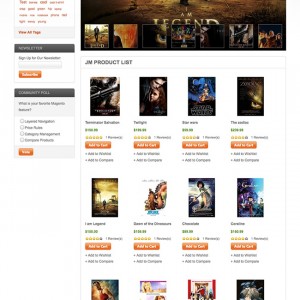Hi,
I have issue on last step of onepage, when I click on "Place Order" button, the JS popup displays out, it says "There was an error processing your order. Please contact us or try again later. ".
I have just bought JM Tube template, I know this template was made with Magento 1.2.1.2. I have not tried that yet. But I have tried both on Magetno 1.3.2.3 and 1.3.2.4. Same JS popup displays out.
Everything is installed well, the website is looking good like offical demo site. In admin site, the JS RSS Reader, JM Slideshow, JM Products List are installed well. And also I only keep "Check/Money order" payment method and "Flat Rate" shipping method. But it still display the JS error.
Please someone give some idea, many thanks.
3 answers
Hi
Please check this thread: http://www.joomlart.com/forums/showthread.php?t=31984
Thanks for your reply.
In fact, before I post my question, I have read the post you gave me, but I don’t see the solutions are used for my case. I also check the post on Magento offical forum, the posts are quite old, the Magento version they used are quite old.
I have installed the original Quickstart package on my server with sample data, the page is exactly same as your demo site. BUT it still displays the JS error: "There was an error processing your order. Please contact us or try again later. ".
Good point is that, the Quickstart package is version 1.3.2.3. Please help to check if any configuration I should change!
I am looking forward to getting your help, thanks.
Hi,
I have tried with Magento ver. 1.4.0.0-alpha2, and without sample data, it works well.
🙂
This question is now closed