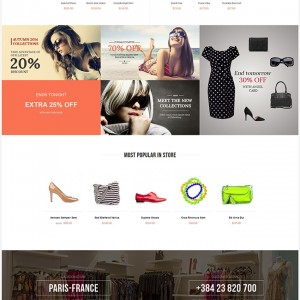On our summer theme you can view a product, but the zoom doesn’t work because the regular image and the zoom image are the same size:
http://lej-stg.bighead.net/women/shoes/heels/black-suede-heels.html
You can go to your own demo, and you see the same thing:
http://summer.demo.ubertheme.com/curabitur-eget-sem.html
If you look at the generated code, you see both urls are the same for img src and data-image-zoom:
<img id="main-image" src="http://lej-dev.bighead.net/media/catalog/product/cache/1/thumbnail/580x580/9df78eab33525d08d6e5fb8d27136e95/l/e/lejolie-women-prada-brown-pleated-heels-l11_1.jpg" data-zoom-image="http://lej-dev.bighead.net/media/catalog/product/cache/1/thumbnail/580x580/9df78eab33525d08d6e5fb8d27136e95/l/e/lejolie-women-prada-brown-pleated-heels-l11_1.jpg" alt="Brown Pleated Heels 1" title="Brown Pleated Heels 1" />
When I look at the media.phtml view and inspect the code and its output, it SHOULD output this:
<img id="main-image" src="http://lej-dev.bighead.net/media/catalog/product/cache/1/thumbnail/580x580/9df78eab33525d08d6e5fb8d27136e95/l/e/lejolie-women-prada-brown-pleated-heels-l11_1.jpg" data-zoom-image="http://lej-dev.bighead.net/media/catalog/product/cache/1/image/9df78eab33525d08d6e5fb8d27136e95/l/e/lejolie-women-prada-brown-pleated-heels-l11_1.jpg" alt="Brown Pleated Heels 1" title="Brown Pleated Heels 1" />
With the zoom image being the url for the original image, but it doesn’t show this in the browser. I am a bit stumped on how to fix this.
30 answers
Hi [email protected],
Yes, that is a issue of our Jm Summer theme. To solve that issue:
You can download the template file at https://www.dropbox.com/s/49dhx30v5qqqwxq/media.phtml?dl=0
and upload replace it to \app\design\frontend\default\jm_summer\template\catalog\product\view
Do it and let me know how it goes.
Regards,
Mall.
OK, it def fixed the zooming part, but there are a couple of issues. First, there is a typo in your code in the ElevateZoom jquery options:
<script type="text/javascript">
// <![CDATA[
(function($){
$(document).ready(function($){
if($("#main-image").length){
$("#main-image").elevateZoom({
scrollZoom : false,
borderColour : "#e7e7e7",
tintColour : "#e7e7e7",
zoomWindowWidth : 580,
zoomWindowHeight : 576,
lensFadeIn : 580,
lensFadeOut : 576,
asing : true
});
}
});
})(jQuery);
// ]]>
</script>
That “asing” should be easing, so I fixed that, and the zoom now works but the main product image is not loading correctly:
http://lej-stg.bighead.net/women/le-boutique/shoes/lillian-pumps.html
http://lej-stg.bighead.net/rouched-woven-dress.html
Please advise.
Hi [email protected],
The seem are you customized our Jm Summer theme?
You can provide me the FTP credential of your site. I need to check current code of your site and tell you how to solve the issue as you said.
Regards,
Mall.
This is the part that is causing me grief, and I am guessing you also. When I step through and debug the code, the value for the $_img block is this:
<img id="main-image" src="http://lej-dev.bighead.net/media/catalog/product/cache/1/thumbnail/580x580/9df78eab33525d08d6e5fb8d27136e95/l/e/lejolie-women-balenciaga-rouched-woven-dress-l11_1.jpg" data-zoom-image="http://lej-dev.bighead.net/media/catalog/product/cache/1/thumbnail/9df78eab33525d08d6e5fb8d27136e95/l/e/lejolie-women-balenciaga-rouched-woven-dress-l11_1.jpg" alt="Rouched Woven Dress 1" title="Rouched Woven Dress 1" />
But if I then let it go to the browser, it ends up like this:
<img id="main-image" src="http://lej-stg.bighead.net/media/catalog/product/cache/1/thumbnail/9df78eab33525d08d6e5fb8d27136e95/l/e/lejolie-women-balenciaga-rouched-woven-dress-l11_1.jpg" data-zoom-image="http://lej-stg.bighead.net/media/catalog/product/cache/1/thumbnail/9df78eab33525d08d6e5fb8d27136e95/l/e/lejolie-women-balenciaga-rouched-woven-dress-l11_1.jpg" alt="Rouched Woven Dress 1" title="Rouched Woven Dress 1">
Your code seems to outputting proper $_img block with the src image being 580×580 and the zoom image being larger. But something it touching it before it gets to the browser, what?
This is exactly what was happening before, but the other way around. Before your change, they were both outputted as 580×580. I even bypass helper line and just echo out $_img and it still has the same problem.
We have only made minor customizations, and nothing to this section or product details.
FTP credentials sent.
Hi [email protected],
I have detected your site at http://lej-dev.bighead.net/brown-suede-stilettos.html
and updated the code of two files at app\design\frontend\default\jm_summer\template\catalog\product\view\media.phtml
and file at \skin\frontend\default\jm_summer\js\easy-slider.js
The current code was correct now.
Have a look and let me know how it goes.
Regards,
Mall.
I see the change, and the change in the code looks right:
<img id="main-image" src="http://lej-dev.bighead.net/media/catalog/product/cache/1/thumbnail/580x580/9df78eab33525d08d6e5fb8d27136e95/l/e/lejolie-women-prada-brown-suede-stilettos-l44_1.jpg" data-zoom-image="http://lej-dev.bighead.net/media/catalog/product/cache/1/thumbnail/9df78eab33525d08d6e5fb8d27136e95/l/e/lejolie-women-prada-brown-suede-stilettos-l44_1.jpg" alt="Brown Suede Stilettos 1" title="Brown Suede Stilettos 1”>
Please watch this video for best explanation.
http://www.screencast.com/t/30Id8CCnv0O
Hi [email protected]
I have updated the CSS block code in line 4783 in file at \skin\frontend\default\jm_summer\css\styles.css
.product-view .product-essential .product-image {
border: 1px solid #eaeaea;
margin: 0 0 10px;
position: relative;
width: 575px !important;
}
The ElevateZoom was working fine in your site at http://lej-dev.bighead.net/rouched-woven-dress.html
Have a look and let me know how it goes.
Regards,
Mall.
I just took a look at it. Still does not work.
Hi [email protected],
Did you reverted the css file at at \skin\frontend\default\jm_summer\css\styles.css?
I have re-updated it for your site at \skin\frontend\default\jm_summer\css\styles.css.
The ElevateZoom was working fine in your site at http://lej-dev.bighead.net/rouched-woven-dress.html
Have a look again!
Regards,
Mall.
I have been out of town for a couple of days…
I just checked, output in HTML looks correct, still not working at all now. We haven’t made any changes to this. We did make some changes before (the zoom wasn’t working before and after this change) to the css file you mention. I also just now reverted to the original CSS from the theme and tested, and it does not help. For a reference, here is a diff of the CSS we have made, all related to the logo and changing the font.
We really need to get this working, please advise.
diff --git a/skin/frontend/default/jm_summer/css/styles.css b/skin/frontend/default/jm_summer/css/styles.css
index a88f4af..ae91301 100755
--- a/skin/frontend/default/jm_summer/css/styles.css
+++ b/skin/frontend/default/jm_summer/css/styles.css
@@ -19,7 +19,8 @@
body {
background: #f5f5f5;
color: #000;
- font: 400 12px/22px sans-serif;
+ font: 400 12px/22px;
+ font-family: 'Lato', sans-serif;
text-align: center;
}
@@ -227,7 +228,7 @@ input.input-text, textarea {
select {
padding: 5px 5px;
font-size: 12px;
- font-family: 'Lora',sans-serif;
+ font-family: 'Lato', 'Lora', sans-serif;
color: #666;
}
@@ -821,7 +822,7 @@ p.required {
line-height: 20px;
padding: 0;
font-weight: 400;
- font-family: 'Domine', serif;
+ font-family: 'Lato', 'Domine', serif;
}
.old-price {
@@ -856,10 +857,10 @@ p.required {
.page-title h2 {
font-size: 36px;
color: #272727;
- font-weight: normal;
+ font-weight: bold;
margin: 0 0 30px;
- font-family: 'bebas_neueregular';
- font-weight: normal;
+ font-family: 'Lato', 'bebas_neueregular';
+ font-weight: bold;
font-style: normal;
letter-spacing: 1px;
line-height: 100%;
@@ -2537,7 +2538,12 @@ tr.summary-details-excluded {
}
#logo a{
+ /*
background-position: 30px 0;
+ top: -12px;
+ */
+ background-position: 0 0;
+ top: 0;
background-repeat: no-repeat;
float: left;
height: 59px;
@@ -2545,7 +2551,6 @@ tr.summary-details-excluded {
min-height: 59px;
position: relative;
text-indent: -999em;
- top: -12px;
width: 220px;
z-index: 10;
}
@@ -2683,7 +2688,7 @@ tr.summary-details-excluded {
padding: 5px 35px;
position: absolute;
text-transform: uppercase;
- font-family: 'bebas_neueregular';
+ font-family: 'Lato', 'bebas_neueregular';
font-weight: normal;
font-style: normal;
letter-spacing: 1px;
@@ -2712,7 +2717,7 @@ tr.summary-details-excluded {
#jm-mass-bottom h3 {
color: #8F9393;
- font-family: sans-serif;
+ font-family: 'Lato', sans-serif;
font-size: 16px;
font-weight: 400;
margin: 0 0 10px;
@@ -2725,7 +2730,7 @@ tr.summary-details-excluded {
color: #fff;
letter-spacing: 1px;
margin: 0 0 21px;
- font-family: 'bebas_neueregular';
+ font-family: 'Lato', 'bebas_neueregular';
font-weight: normal;
font-style: normal;
border: 1px solid #fff;
@@ -2799,7 +2804,7 @@ tr.summary-details-excluded {
text-align: left;
text-indent: 0;
text-transform: none;
- font-family: sans-serif;
+ font-family: 'Lato', sans-serif;
letter-spacing: 0;
}
@@ -2925,7 +2930,7 @@ tr.summary-details-excluded {
#jm-bots2 h3 {
color: #474747;
- font-family: 'bebas_neueregular';
+ font-family: 'Lato', 'bebas_neueregular';
font-size: 18px;
font-style: normal;
font-weight: normal;
@@ -2968,7 +2973,7 @@ tr.summary-details-excluded {
#jm-bots3 .block .block-title {
border-bottom: 0 none;
- font-family: sans-serif;
+ font-family: 'Lato', sans-serif;
font-size: 14px;
letter-spacing: 0;
margin: 0;
@@ -3087,7 +3092,7 @@ tr.summary-details-excluded {
.block .block-title {
border-bottom: 1px solid #E7E7E7;
color: #272727;
- font-family: 'bebas_neueregular';
+ font-family: 'Lato', 'bebas_neueregular';
font-size: 18px;
font-style: normal;
font-weight: normal;
@@ -3324,7 +3329,7 @@ tr.summary-details-excluded {
background: none;
color: #272727 !important;
display: inline-block;
- font-family: sans-serif;
+ font-family: 'Lato', sans-serif;
font-size: 100%;
font-weight: normal;
padding: 0;
@@ -3478,7 +3483,7 @@ tr.summary-details-excluded {
.block-compare .block-content .product-name a {
color: #272727;
- font-family: sans-serif;
+ font-family: 'Lato', sans-serif;
}
.block-compare .actions a:active,
@@ -3699,7 +3704,7 @@ tr.summary-details-excluded {
float: left;
font-size: 12px;
min-width: 150px;
- font-family: sans-serif;
+ font-family: 'Lato', sans-serif;
padding: 10px 15px 9px;
}
@@ -3978,7 +3983,7 @@ h3.product-name{
background: #fff;
display: inline-block;
padding: 0 10px;
- font-family: 'bebas_neueregular';
+ font-family: 'Lato', 'bebas_neueregular';
font-weight: normal;
font-style: normal;
font-size: 36px;
@@ -7408,7 +7413,7 @@ table#checkout-review-table tfoot th{
.account-login .content h2 {
color: #f97352;
- font-family: sans-serif;
+ font-family: 'Lato', sans-serif;
font-size: 18px;
font-weight: 400;
line-height: 100%;
@@ -8003,7 +8008,7 @@ table#checkout-review-table tfoot th{
display: block;
min-height: 60px;
width: 97%;
- font-family: sans-serif;
+ font-family: 'Lato', sans-serif;
font-size: 12px;
color: #a7a7a7;
}
@@ -8306,10 +8311,11 @@ table#checkout-review-table tfoot th{
}
#jm-footer .inner {
- background: url("../images/payment-services.png") no-repeat scroll center 70% rgba(0, 0, 0, 0);
+ /*background: url("../images/payment-services.png") no-repeat scroll center 70% rgba(0, 0, 0, 0);*/
color: #A7A7A7;
font-size: 12px;
- padding: 60px 0 80px;
+ /*padding: 60px 0 80px;*/
+ padding: 60px 0 60px;
text-align: center;
}
@@ -8459,7 +8465,7 @@ table#checkout-review-table tfoot th{
top: 100px;
width: 500px;
font-size: 14px;
- font-family: sans-serif;
+ font-family: 'Lato', sans-serif;
}
.contact-info .infomap {
Hi [email protected],
As i said, that is a issue of our Jm summer theme. To solve this issue, you have to update the css file at \skin\frontend\default\jm_summer\css\styles.css too.
Let’s open the css file at \skin\frontend\default\jm_summer\css\styles.css
and find to the block code:
.product-view .product-essential .product-image {
border: 1px solid #eaeaea;
margin: 0 0 10px;
position: relative;
width: 580px;
}
and replace it by block code:
.product-view .product-essential .product-image {
border: 1px solid #eaeaea;
margin: 0 0 10px;
position: relative;
width: 575px !important;
}
Please dot it to solve the issue as you said at http://lej-dev.bighead.net/rouched-woven-dress.html
Regards,
Mall.
This is done, and now it allows the movement, but the large image is still not zoomed. The zoomed image, in this example, is also distorted wide:
http://www.screencast.com/t/DH3KfoDEfg
Also notice that on chrome and safari, the “add to cart” button is on top of the zoom, this does NOT happen with firefox.
Hi Adie,
Please go to the file: skin/frontend/default/jm_summer/css/styles.css at le 261 and change the z-index like below.
button.button{
background: #fff;
border: 1px solid #272727;
color: #272727;
cursor: pointer;
font-size: 12px;
height: 36px;
line-height: 31px;
margin: 0;
min-height: 36px;
overflow: visible;
padding: 0 20px;
text-align: center;
text-transform: uppercase;
position: relative;
z-index: 1; -> change to z-index: 0;
}
Hope this help you.
Best Regards,
Ziven.
Thank you, that fixed the add to cart over lay, but the zoom image is still skewed and it doesn’t zoom.
http://lej-dev.bighead.net/rouched-woven-dress.html
Any update on this? We really need to get this working.
Hi Adie,
You did not followed the solutions we provided properly.
Your site already roll backed to older code . Please check it again.
Best Regards,
Ziven.
I just double checked each posting by mall, and made sure each change was in, only I fixed the “easing” typo.
Check here:
http://lej-dev.bighead.net/rouched-woven-dress.html
Zoom works, but the original image is not right. What other change needs to be made? I updated from the downloaded media.phtml, and made the styles.css changes, they are all in there, and the cache is completely cleared.
Hi [email protected]
As i mentioned in the first reply, this is a issue of our Jm Summer theme. To solve this issue, two following files must be updated :
1.A template file \app\design\frontend\default\jm_summer\template\catalog\product\view\media.phtml
2.A javascript file at \skin\frontend\default\jm_summer\js\easy-slider.js
I already updated these files for you, Elevate-Zoom is working fine now, check it out at : http://lej-dev.bighead.net/rouched-woven-dress.html
These files are backup in site directory also.
Please remind that you shouldn’t roll-back to the files in jm_summer package you have downloaded, it will overwrite the code I updated.
Please let me know if you need any further assistance!
Regards,
Mall.
This issue is not resolved, and I need it resolved ASAP. Please view this for a detailed explanation and demonstration.
http://www.screencast.com/t/2XEWVoRe
You have my Skype address, please contact me.
Hi [email protected]
As i mentioned in the first reply. To solve this issue, two following files must be updated:
1. A template file \app\design\frontend\default\jm_summer\template\catalog\product\view\media.phtml
2. A javascript file at \skin\frontend\default\jm_summer\js\easy-slider.js
I have create a backup old files and help you updated it but i see you have reverted it to wrong code.
=>
You need to:
1- Download the file at https://www.dropbox.com/s/amxktm7a4wi4jx5/media.phtml?dl=0
and upload replace it to \app\design\frontend\default\jm_summer\template\catalog\product\view\
2- Download load the file at https://www.dropbox.com/s/8z55007z1f6e6n0/easy-slider.js?dl=0
and upload replace it to \skin\frontend\default\jm_summer\js\
Please do it to solve the issue.
Regards,
Mall.
Thank you, both of those files are changed and committed. But when a product image is TALLER than it is wide, it comes out of the bottom of the box, as seen here:
http://www.screencast.com/t/Wqmtje8j
You can view this:
http://lej-dev.bighead.net/rouched-woven-dress.html
Here is another product, where you can see it even looks worse, the image loads from the bottom, instead of the center and is outside the box.
http://lej-dev.bighead.net/women/le-boutique/shoes/black-top-of-the-morning-shoes.html
It is working now, I had to change some of the theme settings values, and now it seems to work.
It is working on the desktop, but these updates seem to have broken the product details on mobile browsers. Now you can’t click a thumbnail on a mobile browser.
http://lej-dev.bighead.net/contrasting-cape-dress.html
Here is a video showing some of the issues with responsiveness now with the changes.
http://www.screencast.com/t/osnL3ztyG
We are trying to go live with this today, any updates on this?
Hi Robert,
I’m added skype of you. But do not see you accept.
Please re-check i’m Ziven.desgin.
Best Regards,
Ziven.