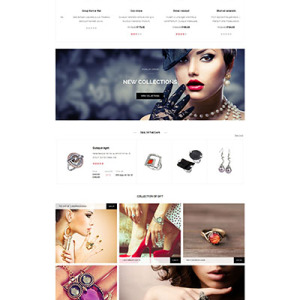Hi,
I have 2 peoblems in a multilanguage store in development
1) The JM Slideshow not save the text for slides in second languge, in English Scope view
2) Mega menu not function correctly, give Urls of English menu Scope view in view of Romania Scope and Menu for Romanian scope not function.
Please see here http://www.bohemia-cristal.ro/development2/ro/
Please Tehnic support to help me.
Best regards,
Constantine
36 answers
Hi
I need a closer look to detect the root of the issue. Please provide me the url, admin , screenshots and FTP credentials of your site.
Best regards,
Kan
Hi,
here two screenshot
http://prntscr.com/82y7w8
http://prntscr.com/82y899
Hi.
I don’t connect to your site . please see at the screenshots. http://prntscr.com/83812p , http://prntscr.com/83814i
Please tell me how to connect to your site.
Best regards,
Kan
Hi,
I’m sorry in user is a mistake, use just single @ not @@, correct user is [email protected]
Best Regards,
Constantin
Hi,
There are the old extensions (JM MegaMenu and Jm Slideshow). please update the latest version extensions.
Best regards,
Kan
Hi,
I update Mega Menu to version 1.2.9 and Slide Show to v2 1.1.7 and same problems
Hi,
Exist new versions of extensions Mega menu and Slide show? Where to found last version if exist, please give me a link…
Can update magento to last version 1.9.2.1 and Gem theme is compatible with this version?
@george,
#Exist new versions of extensions Mega menu and Slide show? Where to found last version if exist, please give me a link…
Have new version but we must more test for safe before send to client. Please give me more time and i will send you latest version.
#Can update magento to last version 1.9.2.1 and Gem theme is compatible with this version?
We are updating it. Hope will have new version upgraded soon.
Best Regards,
Ziven.
Hi,
We have updated the package for JM Slideshow, JM MegaMenu and Gem quickstart. Please re-download them
Best Regards,
Windig
Hi,
I update Mega menu, Base theme, Slide Show and Masshead and same problem with urls in romanian language store view, give 404 error, after http://www.bohemia-cristal.ro/development2/ro/ insert category urls of english store view in romanian store view, may be is a problem wih language switcher something not work for urls.
Same problem with Slideshow, not save text for english scope and chekbox not function
Best Regards,
Constantin
Hi,
Please someone of tehnical support to investigate problems via ftp, is more than a week and problems not resolved…please help me
Best regards,
Constantin
Hi.
I apologise for my late response .
give 404 error, after http://www.bohemia-cristal.ro/development2/ro/insert category urls of english store view in romanian store view
Please update url for romainan store view .
not save text for english scope and chekbox not function
=> i have created and backuped the file /development2/js/joomlart/jmslideshow/backend.js
Have a look and let’s me know how it goes.
Best regards,
Kan
Hi,
The slideshow problem is resolved
Please update url for romainan store view .
I update Base url secure and unsecure to http://www.bohemia-cristal.ro/development2/ro/ and give double /ro/ro/ and not find pages., please make you all modifications you need for tests to resolve problem.
I make this modification in magento but not resolve the problem http://www.templatemonster.com/help/how-to-install-a-new-language.html
To avoid the ‘___from_store’ query string from the urls when you switch a different language, in /app/design/frontend/default/template/page/switch/languages.phtml find line 41 and change it from:
echo $_lang->getCurrentUrl()
To:
echo $_lang->getCurrentUrl(false) Then Options -> Add Store Code to Urls -> Yes.
Best regards,
Constantin
Hi.
I think that you understand my idea incorrect. I’m sorry about this .
You can go to Admin-> JoomlArt-> Jm Mega Menu -> Mega Menu Groups -> Click Româna -> click menu items -> Please choose category again -> save
Best regards,
Kan
Hi
Thank you, now is working, I will reselect again all categories in mega menu
I have an question, how to make romainan store view default store view, no if go to store directly display english store view
Best regards,
Constantine
Hi.
you can go to the Admin-> System -> Configuration -> General -> Locale options -> locale is romainan .
Best regards,
Kan
Hi,
One question, is posible to not display some menu items that have static blocks in mobile version for tablets and smartphones ?
Thak you for all tehnical support!
Best regards,
Constantine
Hi ziven,
Please see http://www.bohemia-cristal.ro/development2/en/
In Collection item menu all submenus items have another submenu with a static block with an image. If exist aditional class that can helpme with this problem.
And I have another question, how to use alternative logo with small size for mobile devices? My client want a big logo that break header of mobile theme, is very big.
Best regards,
Constantine
Hi,
I want in place of banner that is in left_col.phtml to use a static block, how to do that? I want to use 2 static blocks (one for each store view). Pleases someone to helpme.
Thanks in advance!
Best reggards,
Constantin
Hi george_ardeleanu,
Please send me some screenshot. I’m not sure the which block you want hidden.
Best Regards,
Ziven.
Hi Ziven,
this banner I want to change with static blocks for each store view
http://prntscr.com/887zal
Best Regards,
Constatine
Hi George,
It’s image from default Magento. If you want change it with each store please buy the services customize from us. We are limit support this issue. Sorry about let you know this problem.
Best Regards,
Ziven.
Hi,
ok with this problem but don’t have a response for other two problems
Please see http://www.bohemia-cristal.ro/development2/en/
- In Collection item menu all submenus items have another submenu with a static block with an image. If exist aditional class that can helpme with this problem.
2. And I have another question, how to use alternative logo with small size for mobile devices? My client want a big logo that break header of mobile theme, is very big.
Exist a CSS class for not display menu items for mobile devices? And how to use second logo for mobile devices, plese help me is posible.
Best Regards,
Constantin
@george_ardeleanu,
#Q: In Collection item menu all submenus items have another submenu with a static block with an image. If exist additional class that can help me with this problem.
#A: Please tell me exactly what do you want in here?
#Q: And I have another question, how to use the alternative logo with small size for mobile devices? My client wants a big logo that break header of mobile theme, is very big.
#A: Do you want replace the logo in mobile or only the resize
Best Regards,
Ziven.
Hi,
Question 1, I want to not display some submenu items that have static blocks with images in mobile devices theme version, if exist a CSS class that hide menu items for mobile devices is my quesiton.
Question 2, just resize
Thank you!
Best regards,
Constantin
@george_ardeleanu,
I can’t login to you site with the FTP. But please try make some change like under.
#1: Go to the file: skin/frontend/gem/default/joomlart/jmmegamenu/css/jmmegamenu.css at this class to end the file.
.hidden-sub .childcontent {
display: none;
}
And now please add the class to the item you want hidden sub: hidden-sub.
#2: I’m not sure what do you want show anywhere? http://screencast.com/t/4YarU5Zp
Best Regards,
Ziven.
Hi Ziven,
#2: I want to resize logo for mobile devices to 50×50 pixels but for pc to remain how is now at 100×100 pixels, for mobile phones is very big in height.
Thank you!
Best Regards,
Constantin
@hi there.
Please add this code to mobile-style.css and the logo will have been resize
#jm-header #logo a {
background-position: 50% 50%;
background-repeat: no-repeat;
float: left;
height: 50px;
text-indent: -999em;
background-size: 100% 100%;
width: 50px;
}
Best Regard,
Ziven.
Hi,
I discover a problem with menu item Collections, submenu items is gruped by 2 columns and in mobile devices is displayed just first column.
Best Regards,
Constantin
@george_ardeleanu,
Please share me the screenshot. I’m not sure your mean.
Best Regards,
Ziven.
Hi,
see here, is displayed just first column of menu items in mobile version
http://prntscr.com/89s058
here how is 2 columns in pc version
http://prntscr.com/89s146
Best regards,
Constantin
@george_ardeleanu,
See the pic you will understand and make it like you want. http://screencast.com/t/n2qQTUJ5l
Best Regards,
Ziven.
Hi Ziven,
Thank you!
Best regards,
Constantin
@george_ardeleanu
You are welcome. Please let me know if you need help further,
Best Regards,
Ziven.