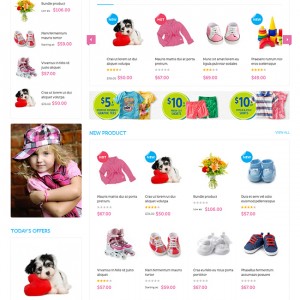I saw another thread with same issue, and it seems related to jQuery, and I did find the following from my requests, I am not sure if it’s good idea just to replace it by a download jquery map file, I would like to have JA Staff to provide further information on how to resolve this.
Request URL:http://www.dev.magibooks.com/skin/fr…1.10.2.min.map
Request Method:GET
Status Code:404 Not Found
Request Headersview source
20 answers
Hi
I just tried to install the quickstart package of this JM Kidsland theme into my local site and I also see the same wrong request to that jquery file: jquery-1.10.2.min.map. I will report to development team to check this.
But the quickview still works properly on my site, the issue in your site is that there are some conflict in JS: http://prntscr.com/4gjb7t . Do you have any 3rd party extensions installed on your site? Please try to disable theme first.
If problem persists, I will need ftp account to detect the root of issue for you.
Best
Hi
I just tried to install the quickstart package of this JM Kidsland theme into my local site and I also see the same wrong request to that jquery file: jquery-1.10.2.min.map. I will report to development team to check this.
But the quickview still works properly on my site, the issue in your site is that there are some conflict in JS: http://prntscr.com/4gjb7t . Do you have any 3rd party extensions installed on your site? Please try to disable theme first.
If problem persists, I will need ftp account to detect the root of issue for you.
Best
This is fresh out of quickinstall, I saw someone else got same issue here, check this http://www.joomlart.com/forums/showt…oesn-t-show-up!
I will send FTP info later today, but I want to really know what’s causing conflict.
PMed FTP info to you.
Any update on this?
Please try to take a backup of your site and use this new version of JM Quickview extension:
Please try to take a backup of your site and use this new version of JM Quickview extension:
I tried both dev and a new fresh out of box quickinstall package without luck.
Here is solution to fix the issue,comment out if and endif in line 17 and 20, it’s nothing to do with file permission
app/design/frontend/base/default/template/joomlart/jmbasetheme# vi jmbasethemehead.html
PHP Code:
<?php if(!defined('JM_ADD_JQUERY')): ?>
<?php $jquery_url= $this->getSkinUrl('wavethemes/jmbasetheme/js/jquery.js'); ?>
<?php //if (@fopen($jquery_url,"r")==true): ?>
<script type="text/javascript" src="<?php echo $jquery_url; ?>"></script>
<?php define('JM_ADD_JQUERY', true); ?>
<?php //endif;?>
<?php endif; ?>
Here is solution to fix the issue,comment out if and endif in line 17 and 20, it’s nothing to do with file permission
app/design/frontend/base/default/template/joomlart/jmbasetheme# vi jmbasethemehead.html
PHP Code:
<?php if(!defined('JM_ADD_JQUERY')): ?>
<?php $jquery_url= $this->getSkinUrl('wavethemes/jmbasetheme/js/jquery.js'); ?>
<?php //if (@fopen($jquery_url,"r")==true): ?>
<script type="text/javascript" src="<?php echo $jquery_url; ?>"></script>
<?php define('JM_ADD_JQUERY', true); ?>
<?php //endif;?>
<?php endif; ?>
It do not work for me… any help?
Please PM me the FTP and admin credentials of your website.
I need to check further the code of your website to find solution for you.
PMailed…
Please PM me the FTP and admin credentials of your website.
I need to check further the code of your website to find solution for you.
I see the JmQuickview was working fine in your website now.
I see the JmQuickview was working fine in your website now.
Sorry what browser are you using. It does not work for me on Chrome and Firefox on Ubuntu. Normally all templates from joomlart work well on my pc, but this one is not at the moment. Did you do anything?, what can I do?
If quickview is enabled at the demo site, it does not work either on my pc. tested both on Chrome and Firefox.
I am using firefox & chrome browser.
I have tested your site at http://www.tantogallery.com/ on PC with OS Ubuntu, the JmQuickview was still working fine.
You can see this at attached files.
thanks for your tests I just tested in a Mac Safari and it works, maybe it is my computer. I’ll upgrade to latest version and see what happens then.. thanks.
thanks for your tests I just tested in a Mac Safari and it works, maybe it is my computer. I’ll upgrade to latest version and see what happens then.. thanks.
I tested both Firefox and Chrome on a upgraded Ubuntu 14.04 LTS, none of them show the quickview. Any help?
Also I have a 403 error loading some theme folder:
http://www.tantogallery.com/skin//fr…efault/images/
Quick view doesn’t show either on any of my Ubuntu desktops, tested on 3. I tried the quickinstall, but also your crafts demo site at ubertheme doens’t show the quickview links or popup. Can you please review?
It’s weird as it works properly at my end. Could you send me screenshots highlighting the issue?
Thanks the point is that it only works for layout-wide and wide-extra, not in layout-normal or tablet, which is what I normally use. So I thought it was not working. Sorry about that.
Is it there any way to make it to work in normal-layout < 1235px or tablet layout width?
Please follow this at:
http://www.joomlart.com/forums/showt…hlight=maryann