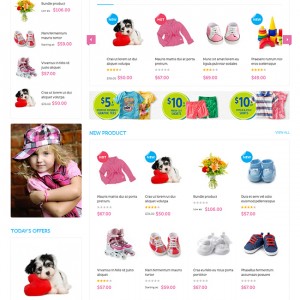How do I remove Powered by JM Kidsland?
10 answers
It is in this file : app\design\frontend\default\yourtemplatetemplate\ page\html\footer.phtml
For an added bit of reference, see JoomlArt’s COPYRIGHT REMOVAL FAQ Section.

The file at the location does not contain "Powered by JM Kidsland" 
Contents of the file:
<?php
/*!
* Theme Name: JM Team
* Theme URI: http://www.joomlart.com
* Version: 1.0
* Description:
* Author: JM Team -- Joomlart.com
* Author URI: http://www.joomlart.com
*
* Powered by Magento
* Licensed under the Apache License v2.0
* http://www.apache.org/licenses/LICENSE-2.0
* Template for Mage_Page_Block_Html
*/
?>
<div class="jm-info clearfix">
<?php echo $this->getChildHtml() ?>
</div>
<div class="jm-legal">
<?php echo $this->getCopyright() ?>
Designed by XX.
</div>
1. Enable Template Path Hints (System -> Configuration; choose your store view; Developer -> Debug)
2. The default file should be: app/design/frontend/base/default/template/page/html/footer.phtml
(don’t touch this file)
3. Copy it to: app/design/frontend/[your_package]/[your_theme]/template/page/html/footer.phtml
4. Clear cache, reload.
Then sould then be able to modify this file as you want.
🙁 Didn’t do the trick. I cannot find the text "Powered by JM Kidsland" in either file.
🙁 Didn’t do the trick. I cannot find the text "Powered by JM Kidsland" in either file.
Do you want it there at all -- saying something different? … .or do you want it to not display at all?
That footer.phtml file will retrieve copyright info you set in admin are of your site: Admin > System > Configuration > Design > Footer > Copyright, you can change to your desired info there: http://prntscr.com/4ap1th
I would like to say something different
I would like to say something different
See Saguaros’ recommendation above (Post #8)
Thanks, That worked
This question is now closed