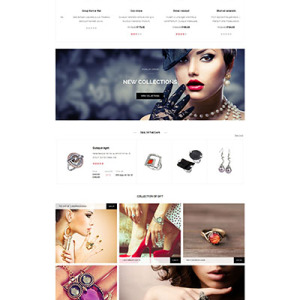Have you noticed that at certain browser widths, your slideshow stretches images? For example, go to this demo and put your browser width to 1250px, and you’ll see what I mean: http://demo.ubertheme.com/#gem
Do you have a solution for this? It looks very bad, and I can’t use the theme like this.
Thank you.
Philip
19 answers
Hi newthink,
To solve the issue as you said, let’s open the CSS file at /skin/frontend/gem/default/css/layout-wide.css
and find and remove the block code as bellow:
.jm-slide-item img {
height: 100% !important;
}
See more: ttp://i.imgur.com/HxqpB0Q.png
Do it and let’s me know how it goes.
Regards,
Mall.
This did not work for me. I think it is due to the height of the image getting set by Javascript, because I have it specified in the slideshow settings. I tried to leave the “Main Item Height” field in the settings blank, but when I do, the image does not show up at all.
Can you tell me what I should set this field to so the height can be fluid like yours?
Philip
I see one more issue which shows up on your demo site as well. In between the breakpoints, there is a white gap on the right side of the page. Please let me know what the solution is for this as well.
See: http://imgur.com/5RWDQGa
Hi newthink,
This did not work for me. I think it is due to the height of the image getting set by Javascript, because I have it specified in the slideshow settings.
In your case, you have update more css code as bellow:
Open the css file at /html/dev/skin/frontend/anitak/default/joomlart/jmslideshow/css/jm.slideshow.css
and find to the block code (line 33):
.jm-slide-item img {
padding: 0;
cursor: pointer;
}
and change it to:
.jm-slide-item img {
padding: 0;
cursor: pointer;
height: auto !important;
}
I see one more issue which shows up on your demo site as well. In between the breakpoints, there is a white gap on the right side of the page. Please let me know what the solution is for this as well.
See: http://imgur.com/5RWDQGa
To solve that issue, let’s open the css file at /skin/frontend/anitak/default/css/layout-normal.css
and find to the block code (line 15):
.wrap {
max-width: 1024px;
}
and change it to the block code:
.wrap {
max-width: 1024px;
margin: 0px auto;
}
I have do it for you and the issues was solved. Please have a look again.
Regards,
Mall.
Thank you. However, this solution in regards to the .wrap div, makes it so there is a white gap on both sides, which is also not good.
Removing the max-width: 1024px altogether seems to fix the issue. Is there a reason why that is needed?
I just noticed another issue. The quickview layout is broken at certain screen sizes: http://imgur.com/QOPFFVL
This is very frustrating. I paid $80 for this theme and I didn’t expect that I would find so many bugs in it. Do you guys fully test your themes before selling them?
Also, is there a setting in the admin where I can get rid of the “Settings” menu in the header? I’m not using Languages or colors, so it just shows up empty.
Hi There,
I try to go to the site and see the issue but I see your site has been showing up the alert. http://dev.anitakjewelry.com/spring-summer-2014.html
Internal Server Error
The server encountered an internal error or misconfiguration and was unable to complete your request.
Please contact the server administrator, [email protected] and inform them of the time the error occurred, and anything you might have done that may have caused the error.
More information about this error may be available in the server error log.
Please try to see and fix it. When done i will help you see detail the issue.
Best Regards,
Ziven.
I have fixed that problem. Please look again and let me know about the 3 questions I asked. Thank you.
Hi There,
All question you report has been done. Please try see and let me know if you need help further.
Best Regards,
Ziven.
I need to know exactly what changes were made, please, otherwise they will just get overwritten if I don’t copy them over.
I found another bug, by the way. This is ridiculous that you sell a theme with this many bugs: http://imgur.com/L1VFdpo
Hi There,
Please update this file https://www.dropbox.com/s/4y9zdin17cb7k4t/list.phtml?dl=0 to folder: app\design\frontend\gem\default\template\catalog\product. The issue will has been resolve.
Best Regards,
Ziven,
You have not told me the other changes that were made to fix the previous issues. I have to know what they were. Please tell me; I don’t want to have to keep writing back and forth every day. The issues you fixed were:
- Remove settings menu
- Quickview layout broken
- Site max width
Hi There,
1: Update the file: app\design\frontend\gem\default\template\page\html\header.phtml
2: Change the file: skin/frontend/anitak/default/css/layout-normal.css
3: Need it because if you remove the site will has been align to left.
Best Regards,
Ziven.