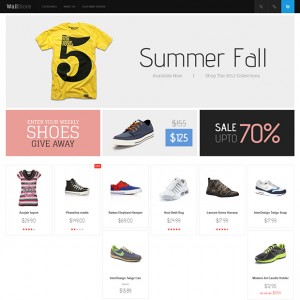On my home page I have a static block filled with images using the masonry tags: http://christellas.idthq.com/ (I’m working on the site, so it could be pretty messed-up depending on when you look at it.)
Here is the sample html:
<div id="masonry-container" class="products-grid masonry">
<div class="mitem item masonry-brick"><img src="skin/frontend/default/jm_wall/images/static-homepage-tiles/212×325.jpg" alt="" /></div>
<div class="mitem item masonry-brick"><img src="skin/frontend/default/jm_wall/images/static-homepage-tiles/212×325.jpg" alt="" /></div>
<div class="mitem item masonry-brick"><img src="skin/frontend/default/jm_wall/images/static-homepage-tiles/212×325.jpg" alt="" /></div>
<div class="mitem item masonry-brick"><img src="skin/frontend/default/jm_wall/images/static-homepage-tiles/212×325.jpg" alt="" /></div>
<div class="mitem item masonry-brick"><img src="skin/frontend/default/jm_wall/images/static-homepage-tiles/212×325.jpg" alt="" /></div>
<div class="mitem item masonry-brick"><img src="skin/frontend/default/jm_wall/images/static-homepage-tiles/212×325.jpg" alt="" /></div>
</div>
This works fine, but my client would like the images to be of varying widths, like this page: http://masonry.desandro.com/demos/gutters.html
Is that possible with this template?
Thanks,
Jake
1 answer
Hi Jake,
You can create a dropdown product attribute in back-end name grid that has two options double and triple
If you want a product to be displayed in the wall with double or triple width sizes you just need to assign the corresponding attribute’s value to the product.
Also The file of app\design\frontend\default\jm_walltemplate\jooml art\jmproducts\list.phtml need to be replaced by my attachment file here (remember to unzip it first).
I hope this helps !