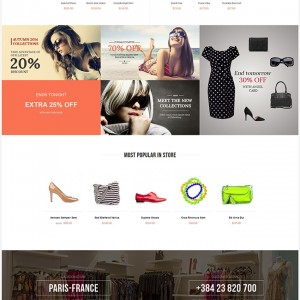There is a red colored ratting.png in profile green.
/skin/frontend/default/jm_summer/wavethemes/jmbasetheme/profiles/green/images/default/ratting.png
Here is a new one in profile color "#59cb76".
6 answers
Hi
The reason is that we don’t use the green rating icon in this profile, you can create your own icon and add into directory of this green profile: \skin\frontend\default\jm_summer\wavethemes\jmbase theme\profiles\green\images\default\
I don’t understand what you mean with "we don’t use the green rating icon in this profile".
If you look in products detail view on top, right under the product name, there is the review part.
If a customer rates this product with eg. 4 stars, there shall be 4 green coloured stars in green profile and not 4 red ones.
In all other profiles these stars are coloured as the profile itself.
Did you try to copy that green rating icon into this path: \skin\frontend\default\jm_summer\wavethemes\jmbase theme\profiles\green\images\default\ ?
Hello,
aha…I have tested it with a demo costumer. And now I see the problem.
I noticed the wrong image only while creating my own color profile. There I don’t detect that it isn’t used.
But now we have to disable the display in frontend, right?
In product details view:
http://prntscr.com/4cbey3
And on tab "Write your own review":
http://prntscr.com/4cbf7x
If there is a costumer review, the rating stars are not shown. We have to disable them for products without review.
See you in 1 week.
Could you PM me admin and ftp credentials of your and tell me the profile which has that issue? I will try to check for you.
Hello, back again.
I found my mistake in this thread.
We have to bind the rating values to the store (other language).
Now the stars -with the new image- are green in green profile, and voting is working.
But there are other problems with the review form.
To enable the title on #ja-tabitem-reviews insert this css in /skin/frontend/default/jm_summer/css/styles.css.
Search for ".box-reviews h4" and insert before.
Code:
#customer-reviews h2 {
color: #111
font-size: 16px;
font-weight: 700;
display: block;
text-transform: uppercase;
margin: 0 0 7px;
}
Without, it gets disabled by:
Code:
.product-collateral .box-collateral h2 {
display: none;
}
And to fully translate, if there is no customer review yet, change the code in:
/app/design/frontend/default/jm_summer/template/review/product/view/list.phtml line 63
Code:
<?php else: ?>
<h2><?php echo $this->__('Customer Reviews') ?></h2>
<p><?php echo $this->__('There are no customer reviews yet.') ?></p>
<?php endif; ?>
You can then translate in /app/design/frontend/default/jm_summer/locale/YOUR_LOCALE/translate.csv
Next is -to correct the links.
This question is now closed