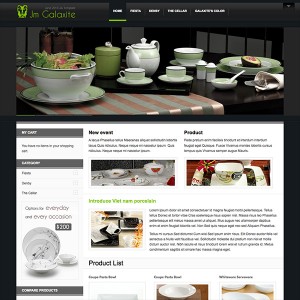Hi,
does somebody know the following: is it possible to add a picture into the JM Slideshow description ("Description for each Item")?
Thanks
10 answers
Please go to admin -> system -> configuration and then edit JM slideshow. Add this code:
Code:
[desc img="sl-1.jpg" url="#"] <div>Lorem ipsum dolor sit amet consectetuer ut Aliquam Aenean faucibus tortor. Commodo leo Phasellus morbi et mollis Vivamus tempus Nam commodo scelerisque...</div> [/desc] [desc img="sl-2.jpg" url="#"] <div>Nullam nec In metus turpis eget convallis tempus Donec hac Donec. Orci wisi Fusce consectetuer quis sem et est dui...</div> [/desc] [desc img="sl-3.jpg" url="#"] <div>At et id justo accumsan Donec a odio nibh id et. Quisque nunc nibh sit pretium turpis eget sed non Proin non. Justo id pede Vestibulum ornare Phasellus egestas.</div> [/desc] [desc img="sl-4.jpg" url="#"] <div>Nullam nec In metus turpis eget convallis tempus Donec hac Donec. Orci wisi Fusce consectetuer quis sem et est dui...</div> [/desc]
to "Description for each Item" parameter. You should change it to suit your idea/design.
Hi thangnn1510,
thanks for your quick answer.
Is it possible to add a picture into this description like this:
Code:
[desc img="sl-1.jpg" url="#"] <div>Lorem ipsum dolor sit amet consectetuer ut Aliquam Aenean faucibus tortor. Commodo leo Phasellus morbi et mollis Vivamus tempus Nam commodo scelerisque...</div> <img src="..." alt="..."> [/desc]
Many thanks!
yes you could do it. Please try it.
Jap, it works, just used the wrong url and gave up to early  …
…
Thanks a ton.
How to use it in {{Block }}?
Hi Huy,
Please read document may it will help you for understand. http://www.ubertheme.com/docs/slideshow/
Best regards,
Ziven.
It is not in the http://www.ubertheme.com/docs/slideshow/. How to use “[desc img=”sl-1.jpg” url=”#”]<div>Lorem ipsum dolor sit</d>” in the {{block}}.
EX:
Images Folder: {{block type=”joomlart_jmslideshow/list” name=”home.jmslideshow.list” folder=”media/extra_slideshow”}}
“Description for each Item”: ….?How to use it?
Hi Huy,
Could you please clarify which theme you brought from our site? We would love to help you to update theme as your request.
PS: We don’t see you on us system. Please confirm it.
Best regrads,
Ziven.
I have the same problem
Hi Adoos,
Please follow this question: https://www.ubertheme.com/question/slideshow-description-synax/
Thanks.