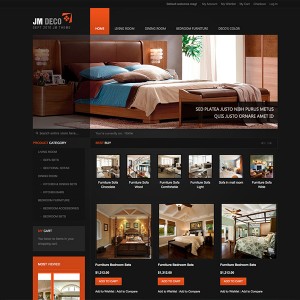Hello,
I’m having a problem with Categories ID in the JM Products and JM Products Slider modules.
My store (in beta) is at http://www.slovenly.com/store
What I’m trying to do is show the products from a certain category in the Slider (NEW IN OUR DISTRO), and from another in the JM Products (NEW ON SLOVENLY). From what I understand I just have to put the category ID number in the Categories ID: field in: System > Configuration > JM Products [Slider]
I’ve done so for both, and it only seems to be working for the Slider.
I have 34 in Categories ID for JM Products, which contains the products on this page:
http://slovenly.com/store/slovenly-r…t=50&mode=list
And I have 35 in Categories ID for JM Products Slider, which contains the products on this page:
http://slovenly.com/store/mailorder/…der-vinyl.html
It seems to be working properly for the Slider, but not for Products. Why not? Thanks in advance for your help.
Peter
1 answer
Here’s one way you can do it. Within the JM Products configuration, take note of the category ID.
Then define either a CMS static block or CMS page that includes a statement like this:
{{block type=”catalog/product_list” category_id=”28” template=”catalog/product/whatever.phtml”}}