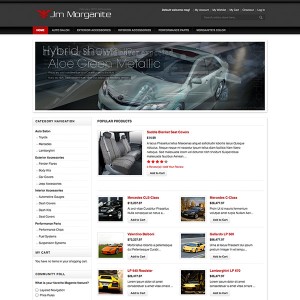http://pedicurechairshop.com/index.php/
One static block on the footer is missing. I tried everything but still couldnt get it to show up on the site. I think the code is not correct to set it on the right.
Can you provide me the right code to place the block on the right? This is what i have below but still doenst work. Am I doing something wrong? All three blocks show up but the 3rd one on the right would not.
<div class="ja-box-right" style="width: 25%;">
<div class="box">
<div class="inner clearfix">
<div class="head">
<h4>Showroom</h4>
</div>
<div class="content clearfix">
<div class="ja-inner clearfix">
<p>Portable pedicure chair available for non-plumbing salon.</p>
</div>
</div>
</div>
</div>
</div>
3 answers
Hi florinel again,
PM me admin and FTP account, I shall check this for you.
I created ticket —-> #LPP-126-44583
Help me look into it. Thanks
Hi Lily,
Just update here if anyone care 
The position is fixed in layout of this template, please open file: /app/design/frontend/default/jm_morganite (your default theme)/layout/page.xml
You will see a block looks like:
PHP Code:
<block type="cms/block" name="showrooms">
<action method="setBlockId"><block_id>showrooms</block_id></action>
</block>
You want to show this cms static block "showrooms" in the right, right? Please change to this
PHP Code:
<block type="cms/block" name="showrooms" after="recent-pos">
<action method="setBlockId"><block_id>showrooms</block_id></action>
</block>
Then flush all magento cache.
Regards.