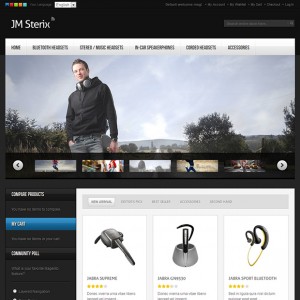Hello,
Following some outside forums I found a way to add the SHOP BY block into the left column on the Sterix template by adding this:
Code:
<reference name="left"> <block type="catalog/layer_view" name="catalog.leftnav" after="currency" template="catalog/layer/view.phtml"/> </reference>
to the homepage by editing the "Layout Update XML" of the CMS-Pages-Homepage-Design, but it only shows at the home page.
How can I make it to be in all pages, and order it below the shopping cart block on the left?
Any help appreciated. Thanks.
1 answer
Hi Maryann:
In your admin section, navigate to the CMS section under Manage Pages.
Edit your Home page.
You should move the code snippet under:
<block type="catalog/navigation" before="-" name="catalog.sidebar" template="catalog/navigation/sidebar.phtml"/>
and paste it below <reference name="left"> in the catalog.xml file located under your theme.