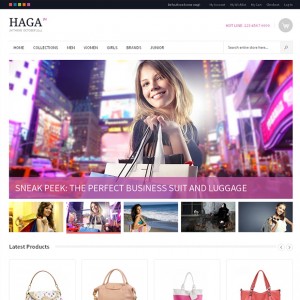Hello,
1. JM_HAGA shows 3 products per row in a category. Is there a way to change this number to 4 or 5?
2. Is there a way to change the width of the entire template?
Thanks
1 answer
Dear perfumedestination,
1) First of all open the Magento installation directory and locate theme layout XML files. They are usually located in "app\design\frontend\default\jm_haga\layout" directory.
In the layout folder open the catalog.xml file with your editor and locate the category layout settings.
Now you need to set the number of columns for category product listing. Add the following code:
Code:
<action method="setColumnCount"><count>4</count></action>
before
Code:
<action method="addColumnCountLayoutDepend"><layout>empty</layout><count>6</count></action>
When you are done Save the file. Then go into your Magento Admin section under “System>Cache Management”, select “Refresh”, then click “Save Cache Settings”.
2) open app\design\frontend\default\jm_hagatemplate\catal og\product\list.phtml
search the code
Code:
<img src="<?php echo $this->helper('catalog/image')->init($_product, 'small_image')->resize(180); ?>" alt="<?php echo $this->stripTags($this->getImageLabel($_product, 'small_image'), null, true) ?>" />
and change your image size.
3) change width of the entire template on skin/frontend/default/jm_haga/css/layout.css line 7
Code:
.main { width: 940px; margin: 0 auto; padding: 0 30px; }