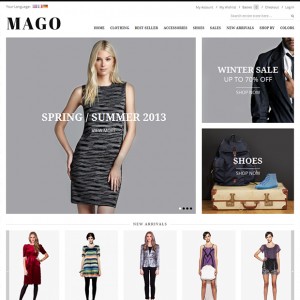The menu navigation on any mobile device is not working. No one can shop on the store from any mobile device.
Urgent assistance is appreciated.
7 answers
You could try as follows:
1) Replace the skin\frontend\default\jm_mago\js\jquery\plugins\co lorbox\jquery.colorbox.js file with my attached file.
2) Go to the skin\frontend\default\jm_mago\js\jm.script.js file, replace all the texts below:
HTML Code:
.live
with:
HTML Code:
.on
If this does not help you can pm me the FTP account and I shall help you out.
It is showing the menu but not the dropdown menu items.
Why is it now working?
As we have updated version for jQuery library so our theme has js bug with menu on mobile. To fix this, kindly follow the solution suggested by Sherlock Holmes.
With JM Mago theme, we don’t support to show menu item on mobile, you can check again via our demo:
http://www.joomlart.com/demo/#jm_mago
As we have updated version for jQuery library so our theme has js bug with menu on mobile. To fix this, kindly follow the solution suggested by Sherlock Holmes.
With JM Mago theme, we don’t support to show menu item on mobile, you can check again via our demo:
http://www.joomlart.com/demo/#jm_mago
I already followed the steps suggested by Sherlock. The menu wasn’t showing before the fix but the submenu is still not showing. see screenshot
Our JM Mago theme doesn’t support to show menu item on mobile, you can check again via our demo:
http://www.joomlart.com/demo/#jm_mago
If you want show them, please edit this file: ../skin/frontend/default/jm_mago/css/layout-mobile.css
At line 583, remove this code:
Code:
.jm-megamenu li.mega .childcontent {
display: none;
}
At line 614, replace this code:
Code:
.jm-megamenu .megacol .group-content {
display: none;
}
.jm-megamenu ul.level1 li.mega div.group-title a.mega,
.jm-megamenu ul.level1 li.mega a.mega {
color: #999
padding: 10px 0;
text-transform: none;
}
With:
Code:
.jm-megamenu .megacol .group-content .jm-product-list,
.jm-megamenu .megacol .group-content .block{
display: none;
}
.jm-megamenu ul.level1 li.mega, .jm-megamenu ul.level1 li.mega:hover {
border-bottom: 0 none;
}
.jm-megamenu ul.level1 li.mega div.group-title a.mega,
.jm-megamenu ul.level1 li.mega a.mega {
padding: 10px 0;
text-transform: none;
}
Hope this helps.
Hello guys,
I am writing here to inform you that the above process worked for me, if someone has a problem.
Thanks.
@ dinbrasil,
Great to hear that. If you have additional question, please get back to us.