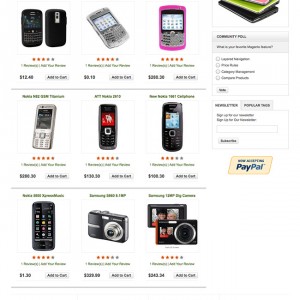JM Rss Feeds module
On our JM Seleni demo, JM Rss Feeds module is set on botsl position. You just need to follow steps below to configure this module
- Navigate to System>Configuration>JM Rss Feeds and configure parameter as per screenshort below:
- Click Save config button.
- Create file jmrss.xml at [Magento]/app/design/frontend/default/jm_seleni/layout/ and declare xml code as follows:
<?xml version="1.0"?>
<layout version="0.1.0">
<default>
<reference name="head">
<action method="addCss"><stylesheet>joomlart/jmrss/jm.rss.css</stylesheet></action>
</reference>
</default><default>
<reference name="botsl">
<block type="joomlart_jmrss/list" name="jmrss" before="About" >
</block>
</reference>
</default></layout>
- Now see how it works on frontpage:
Refresh your cache if needed (in System > Cache Management > Save cache settings). Refresh your homepage to see the change applied.
This question is now closed