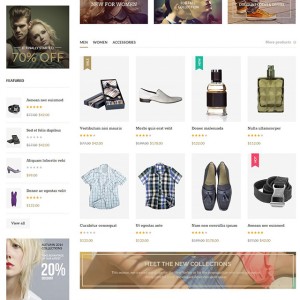Products displayed on the homepage are not properly arranged. Instead of seeing 3 or 4 products on a row, it will be 1 while the remaining 2 or 3 will fall to another row.
How can i fix this?
Also i want to remove the layered navigation on the homepage. How can i fix this
7 answers
Hi Chima,
I am sorry for not getting your points. It would be awesome if you can possibly include URL of your site and a screenshot with detailed explanation. I am happy to help you out.
Please PM me your site’s url, admin and ftp credentials, I’ll detect the root of issue for troubleshooting.
Best Regards,
Ziven.
Hi Chima,
Now your issue have been resolved.
I’m updated the files:
/skin/frontend/default/jm_casual/js/jm.script.js
/app/design/frontend/default/jm_casual/layout/cms.xml
/app/design/frontend/default/jm_casual/layout/page.xml
Best Regards,
Ziven.
Hi Zigen, thanks for your quick response. But this is what i mean. http://prntscr.com/6oyqbx The products are still not aligned propely. You can see the first row displaying well but the three products are not on the second instead they are on another row.
Hi Chima,
I’m fixed and it working fine on your site. http://prntscr.com/6q49w1
Best Regards,
Ziven.
Thanks Zigen, works well now. But another issue i have, i tried changing the size of the product image displayed on the front end from the default value to 351 x 425 px, it affects some product but doesnt affect other products. How can i get to change it permanently
Hi chima,
Our techniacal support staff is our of work today, we will send you a feedback soon right after he is back!
Hope you understand!
Regards,
Lara
@chima,
I’m tried search your info you sent me. but the FTP and website url not working. Please send me again sir. i will help you detect the issue.
Best Regards,
Ziven.