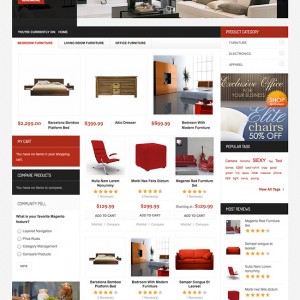dear, previously i’m using jm epido template at the moment, but i’m working on jm mozanis in the background to prepare new version of website. i have made some additional attibutes which i was using for products like author, number of pages, format, total tunning time, dimensions, etc. i was using some of them depends of genre of product (book, painting, cd…). in jm epido there were only visible attributes which have any value placed in backend:
http://i472.photobucket.com/albums/r…/tabissue2.jpg
in jm mozanis all of them are visible, how to fix it? or at least change from ‘NO’ to ‘NOT AVAILABLE’ or something…
http://i472.photobucket.com/albums/r…/tabissue1.jpg
thank you for your help.
2 answers
Go to the respective attribute page : Admin -> Catalog -> Attributes -> Manage Attributes
Then Click on the appropriate Attribute Edit page.
Under the "Frontend Properties" Tab -> you will find "Visible on Product View Page on Front-end" options -> set it to "No" -> save Attribute.
So the Attribute will not be visible on any of the products view page.
Note: If you Find my Post useful please click on the Thanks Icon
Maybe I didn’t express myself in right way. I don’t want to make in invisible at all (if I will set that option as NO it will not appear on page, right?). Please look at the second image above. There are some attributes marked as NO (I didn’t put any value in attribute during adding the product). The same I have done in old version (first image). But under JM EPIDO (Magento 1.4) if there was no value in attribute it wasn’t visible on a page but still was marked as YES -- visible on product view page on front-end. in JM MOZANIS attribute with no value in backend shows as NO as you can see on image 2. Do you have any idea how to fix it?
I have got several attributes which might be useful for CD, painting, sculpture, DVD, book, etc. I never use all of them in product, so always there are some blank fields. Do you know where I can edit this word NO which appears on front-end when there is no attribute value? If there is no option to fix it like I had before I would like to change NO to "No information available"
This question is now closed