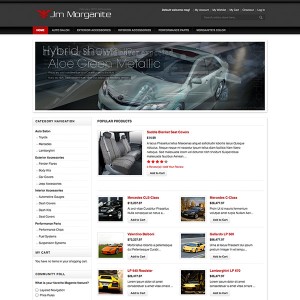On homepage, we have JM Product List module displaying products. Now If I want Add to Compare / Add to wishlist Options along with Add to compare, what should I do.
1 answer
Hi Joomlagt!
Sorry for our late to answer your question.
To add "Add to Compare / Add to wishlist " options to JM product list module please do the following:
-- open \app\design\frontend\default\defaulttemplate\joom lart\jmproducts\list.phtml
-- Find these code:
Code:
<?php if($_product->isSaleable()){ ?>
<button class="form-button" onclick="setLocation('<?php echo $this->getAddToCartUrl($_product) ?>')">
<span><?php echo $this->helper("catalog")->__('Add to Cart') ?></span>
</button>
<?php } else { ?>
div class="out-of-stock"><?php echo $this->helper("catalog")->__('Out of stock') ?></div>
<?php } ?>
-- Add these code below them:
Code:
<p class="add-to">
<?php if ($this->helper('wishlist')->isAllow()) : ?>
<a href="<?php echo $this->helper('wishlist')->getAddUrl($_product) ?>" class="link-cart">
<?php echo $this->__('Add to Wishlist') ?>
</a>
<?php endif; ?>
<?php if($_compareUrl=$this->getAddToCompareUrl($_product)): ?>
<br />
<a href="<?php echo $_compareUrl ?>"><?php echo $this->__('Add to Compare') ?></a>
<?php endif; ?>
</p>
Hope this help!
Regards