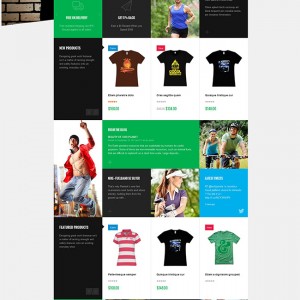I need help adding New Products & Featured Products on Home Page. I have tried everything I can think of and I’m struggling to update it. How do I do this on the back end? I thought it would be the static block but I can’t do it.
6 answers
those are generated by the jm product slider extension, each of those blocks are at the position-6 and position-11 static blocks, you could go to edit those static blocks.
How do I move the block positions about. I want to remove blocks 3, 4 + 5 and make block 6 go to the top of my homepage. I have disabled them on the static blocks but now there is gap above my new products slider.
Please send me your site url, I need to access your site to debug.
Sorry Lee, My site is at beta.stagesuperstore.co.uk
You can try with my workaround here:
-- Go to this CSS file: /skin/frontend/default/jm_sportsgear/css/style.css
-- Add css rule:
Code:
#jm-tops3 {
margin-top: -220px;
padding: 0;
position: relative;
z-index: 99;
}
-- Flush magento cache then.
Hi Guys,
For some reason my Home page, New Products and Featured Products are now changing on every save we make on the site. So with every save the products on the New Products & Featured Products updating. I haven’t changed anything and the details are still targeting the same two categories they were previously.
Please can you help solve this issues?
Thanks
Dan
This question is now closed