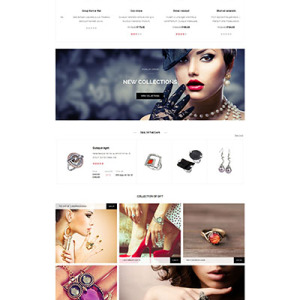Hi,
I have uploaded multiple images for individual bags on the website.
But when I click on the swatch instead of just showing me images for a particular style, it’s showing me everything. URL -- http://176.32.230.52/carpetbags.com/norfolk-scholar.html
Any advise?
6 answers
Hi There,
I’m not sure exactly you want to. Like you said i still see it working very fine.
Please let me know the detail.
Best Regards,
Ziven.
Hi,
To explain further on http://176.32.230.52/carpetbags.com/norfolk-scholar.html when I select Blackberry from swatch I need all 4 images from Blackberry item to show up in Gallery which customers can scroll through.
I have uploaded 4-5 images per style and it doesn’t seem to work. Have cleared cache, ran compilation process but no avail
Hi A.J,
This task does not support via Magento 1. But About Magento 2 it supports very well. http://magento2-demo.nexcess.net/neve-studio-dance-jacket.html You can check this demo.
If you want do it please try to you Magento 2. Or not, please buy services from us.
Hope you are understand.
Best Regards,
Ziven.
Hmm bit strange because it’s working on http://www.hockeyfactoryshop.co.uk/brabo-glove-pro-f5-cyan.html which is a Magento 1.9 website so I know it works on Magento 1
Hi A.J,
The link you sent not working like you said. It only changes the main image like your site. About the thumb, i still see it not changed.
If you want to the thumb change like you want please buy services from us. Or you can upload all image to configuration product .
Best Regards,
Ziven.