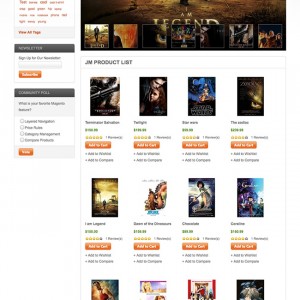First of all I am totally ignorant about magento. So as usuall trying first quick install as that really helps. I installed original mento with data.. and worked Yahoo. However, I want to disregard that as I want to try now with magento template provided by Joomlart. so I dowloaded 2 zips One is resources psd and fonts. Another is template and quick start. I look and look again and again.. and I am missing something or simply blind. It says in tutorials
In Quickstart folder you will
see _joom_resources folder that include all sample data:
* Lastest Magento Sample Data (1.2.0)
* JM Sample Data (same as in our demo site)
Well I cannot see them 🙁 I found with sql folder sample data ‘magento data’ but no way I can see anywhere joom-resources folder.. neither the data samples for jm
If anyone can lend me glasses to see … i would really appreciate that.. or simply point to blind lady where they are 
4 answers
I found it I think .. not sure yet till I will try the rest. But I think it was sample data file. Not JMSample Data.. but anyhow I think it is data I was looking for
I couldn’t found it as well. But it all goes well without them. So far I haven’t found any error without that sample data (JM).
But I have problems with using magento connect. I don’t have SSH access and so far no idea how to solve it. I changed all permission on 777 but no success.
If any has some idea hoe to do it without SSH, I would appreciate it very much.
thanks
there were there under sample data named sample data.. not like it said in tutorials JMsample data. A bit confusing for total newbie like me to magento Yest it goes without them if you use magento sample data…
As per your permission Do you use shared server? I installed on shard server ..they not allow permission 777 so I changed to 755. It worked for me. Sometimes with joomla itself I have to also create php.ini files. Ask your server provider.
Yes, I used shared servers. I had all folders 755, and changed it to 777 and no success. It’s quite a lot of work to do it. Do you may be know some ftp programm that open all subfolders in one click?
thanks
This question is now closed