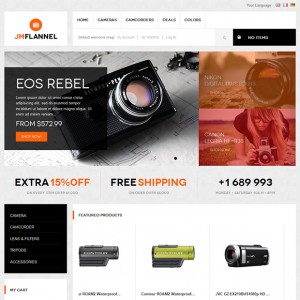Hi,
How can I add a ”back to top” button?
Thank you!
3 answers
Try This (as a guideline/suggestion) . . .
STEP ONE:
Add this Div in footer.phtml
Code:
<div id="back_top" style="display: block;"></div>
STEP TWO:
Add this Java script in footer.phtml
Code:
<script type="text/javascript">
jQuery(function() {
jQuery(window).scroll(function() {
if(jQuery(this).scrollTop() > 300) {
jQuery('#back_top').fadeIn();
} else {
jQuery('#back_top').fadeOut();
}
});
jQuery('#back_top').click(function() {
jQuery('body,html').animate({scrollTop:0},500);
});
});
</script>
STEP THREE:
Add the CSS styles.css -- FOR EXAMPLE . . .
Code:
<style type="text/css">
#back_top {
background-color: red;
bottom: 22px;
cursor: pointer;
display: none;
height: 44px;
position: fixed;
right: 200px;
width: 54px;
}</style>
The above CSS is merely an example … You can, of course, modify the various properties to best suit your particular site theme.
Hope That Helps
Thanks a lot TomC, works great!
Glad to be of assistance . . . All the best with your continuing site development.