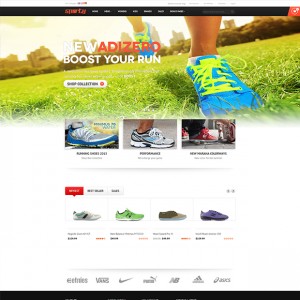Hello!
My sity is http://www.all4sportshop.ru
I have problem:
If i choose color in “grid more” -- pics of product disapear(in list mode it’s change to color pics)
Look at screenshot: https://yadi.sk/i/OKa7r_L9jBWB4 , https://yadi.sk/i/QjUOb0R4jBWDe
Live page is http://all4sportshop.ru/for-women/legginsy?mode=grid
8 answers
Hi Vladimir Ivanov,
We need more time to check the issue as you said with sporty theme.
We will tell you how to solve that issue later.
Regards,
Mall.
no resolve…..?
Hi Vladimir Ivanov,
To solved the issue as you said let’s open the file at /skin/frontend/default/jm_sporty/css/styles.css
and add at end of file bellow CSS code:
li.item .product-image a { display: block; margin: 0 auto; }
and clean the Magento cache after your changing.
Please do it and let’s me know how it goes.
Regards,
Mall.
i done, and it’s work, but: pictures are bad qualities and there are problems with frame…
Hi Vladimir Ivanov,
Let’s open the file at http://all4sportshop.ru/skin/frontend/default/jm_sporty/css/all4styles.css
and find to the block code:
.product-image img {
width: 99%;
}
and replace it by block code:
.product-image img {height:286px;width:auto !important;}
Hope this help.
Regards,
Mall.
I done, now pictures are small and quality is still bad!
https://yadi.sk/i/cUZ35crSjTz7t
on list mode there are .. https://yadi.sk/i/gNUquc6JjTzGg
Hi Vladimir Ivanov,
I don’t see you update the style as i have suggested: http://prntscr.com/8mugeb
for list mode, you can add bellow code:
.products-list .product-image img { width: 99%; height: auto !important;}
Do it and let’s me know how it goes.
Regards,
Mall.