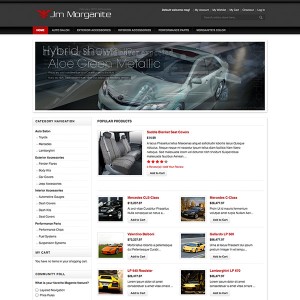I want to have the right side category navigation module to be as it appears in JM Galaxite. I do not want to display sub categories by Default. Only when I press (+) sign it should display the subcategory
8 answers
Hi.
You download js file http://magento-themes.joomlart.com/j…cordion.nav.js and upload to skin/frontend/default/jm_galaxite/js folder on your site.
Then copy this code
Code:
<script type="text/javascript" src="<?php echo $this->getSkinUrl('js/ja.accordion.nav.js') ?>"></script>
to at very end of app\design\frontend\default\jm_morganitetemplate\ page\html\head.phtml file
Thanks. it has really helped
Hi.
You download js file http://magento-themes.joomlart.com/j…cordion.nav.js and upload to skin/frontend/default/jm_galaxite/js folder on your site.
Then copy this codeCode:
<script type="text/javascript" src="<?php echo $this->getSkinUrl('js/ja.accordion.nav.js') ?>"></script>to at very end of app\design\frontend\default\jm_morganitetemplate\ page\html\head.phtml file
I was able to do it succesfully. But the main categories are apperaring in bold.How do I make it normal
(http://www.mobilespares.in)
You try to search
Code:
#ja-sidenav li a {
color: #333;
font-weight: bold;
}
and delete line
Code:
font-weight: bold;
Which file I should search for the above code
Oh, I forgot 
This file skin\frontend\default\jm_morganite\csstheme.css
How to hide the categories from top menu? and how to add a static block (menu) there?
Dear Kriaktiv!
To hide the categories, please set "include to the navigation" parameter when you edit the categories TO ‘no’. You can also add static block to top menu by editing the top.phtml in app\design\frontend\default\jm_orestemplate\catal ognavigation
Hope this helps and good luck!