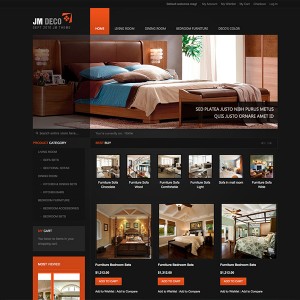I’m used JM Deco in Magento ver. 1.6.1.0. After Install JM Deco, I found problem how to change "Base URL" from http://www.domain.com/magento to http://www.domain.com.
I’ve tried changing the "Base URL" in the Magento Admin Panel -> Configuration -> General -> Web -> UnSecure/Secure -> Base URL, and then delete all files in the cache /var/cache/ over cPanel File Manager.
After doing the above, I can’t relogin into the Magento Admin Panel. Is this a bug? please advice. Thank You
Regards,
Yd
7 answers
No you need to do this in Database.
Go to this table ‘core_config_data’
Step 1:
Run this Query :
Code:
SELECT * FROM `core_config_data` WHERE `path` LIKE 'web/unsecure/base_url'
you will find your Url in ‘value’ field , Edit this to New Url
Step 2:
Run this Query :
Code:
SELECT * FROM `core_config_data` WHERE `path` LIKE 'web/secure/base_url'
you will find your Url in ‘value’ field , Edit this to New Url
then delete all files in the cache /var/cache/ over cPanel File Manager.
Thats it, you are ready to Go
Note: If you Find my Post useful please click on the Thanks Icon
thank you. I’ve done the same as you suggest, the result is a front end and back end still can not be accessed. I am using magento 1.6.1.0. Is there another way?
There you will Find a similar code like this
Code:
<admin>
<routers>
<adminhtml>
<args>
<frontName><![CDATA[admin]]></frontName>
</args>
</adminhtml>
</routers>
</admin>
Replace admin with your Folder Name here "<![CDATA[admin]]>"
If this did not work please share your attach your table "core_config_data"
Note: If you Find my Post useful please click on the Thanks Icon
This screen shoot of my table. Attachment 21890.
Result: front end and back end still can not be accessed.
sorry I confused you. Please export this table core_config_data and send me either in post or in PM.
you need to copy all the files in the magento folder of your to root
/magento/ to /
you got it.
This is the Fix for you. No need any database tables…..
Note: If you Find my Post useful please click on the Thanks Icon
Thank you chavan. Its working.
This question is now closed