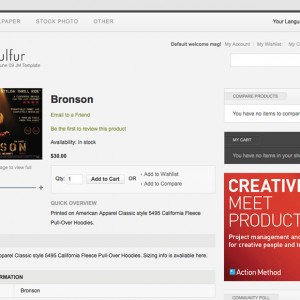I am sure this must be very easy to do…I am new to Magento (I develop mainly in Joomla).
I am trying to change the default template variation from the default Grey to green. I am trying to do this at Configuration/Design but I just can’t get it. Can anyone please tell me how to achieve this?
Thanks
12 answers
Hello there powertowin.
I do not think this is exactly what you are looking for, but it is a start:
http://www.magentocommerce.com/boards/viewthread/28952/
http://www.magentocommerce.com/media…s-guide-1/view
Plus, but checking out the second link, maybe it will teach you a thing or two. Sorry I could not be of more help… but please remember, there is a plethora of information using the magentocommerce.com website. I am able to solve most of my concerns by typing "magento + problem" in a search engine.
Oh, and in terms of editing code… never buy the edit + editor mentioned in the second link. One of the best code editors available is NotePad++, and it is free and open source.
What I want is very easy: The template comes in 4 different colors. I want to have it green by default and I am not able to understand how to do it. I checked the skins folder and cannot find the variation
What you need done is very easy, but unfortunately I am not able to help you as I have not done that myself. I am using the default template, and I modified the graphics from there. I am more of a designer and not so much a programmer.
Anyways, please write Support. They are sometimes quick in replying and sometimes a little slow. Just keep writing them until they reply. It would be nice to have the solution posted here.
Here is the link to send a PM to the Head JA Developer:
http://www.joomlart.com/forums/priva…newpm&u=135528
If anybody can help, it is this person. They have helped me with all my issues.
There is a simiar thread at http://www.joomlart.com/forums/showthread.php?t=32833
However I cannot understand what does it mean "Open your Template"
I guess is at Administration: System/Configuration/Design
I tried to manually write "green" on the layout box but…no luck
What the person is most probably referring to is one of the files in:
\skin\frontend\default\jm_sulfur
Possibly the CSS files? Maybe there is a file in there that you can modify to choose the default color.
Go to this folder:
skin\frontend\default\jm_sulfur\css\colors
First, make a backup of your files. I usually copy and paste the same file in the same directory, and then put .bak at the end of it.
Now delete default.css and default-ie.php
Rename the color you want to use, such as black.css and black-ie.php to default.css and default-ie.php, respectively.
I am guessing this should work.
Humm I checked the CSS files and it doesn’t seam to be there…It would really help to have a simple quick start
I am sorry if you are having problems. I just tried what I told you above, and it does work. It permanently changes the color to what you want. You are not looking inside a css file.
Go to this location from the root directory of your magento installation:
skin\frontend\default\jm_sulfur\css\colors
There are several files here. For example:
default.css and default-ie.php
The default files are the ones that are used as default for the template.
What you do is delete default.css and default-ie.php (I advise you to change default.css to default.css.bak and default-ie.php to default-ie.php.bak)
Next, change the name of black.css (or blue.css, etc) to default.css and change black-ie.php to default-ie.php
I hope you follow. Use the color you want of the template in place of black.css and black-ie.php above. That will permanently change the default color of your template.
Find the following file…. ja_vars.php, which is in the following location…
/public_html/app/design/frontend/default/YOUR THEME/template/page/ja_vars.php
Locate this in your code, where you see (‘ja_color’,’red’) change to one of the options listed, In the example red is my default color.
HTML Code:
#Color
$_params->set('ja_color','red');//default, blue, red, green, orange, black, wood, floral
The color switcher in the footer of the template does not edit any code. It simply switches the skin file for you, so on your computer you can see all available colors.
If you want to remove the color switcher from the footer, which is what is common practice that is also listed in this forum how to do that… Just a simple, comment out of the code.
I hope I have been of help.
Thanks Brian Pickett. That is much better than doing what I outlined, and is also not a workaround like what I outlined. Advise the thread starter to mark this as the correct answer so it is easier to find by others.
Thanks again for the post.
Hi
Our templates often have the same structure. If you don’t find a solution for your issue in this template, you can find that solution in other templates.
For this issue, you can find at the link http://www.joomlart.com/forums/showthread.php?t=28818
This question is now closed