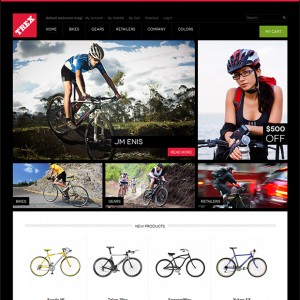Hi
i need to change the background color for the drop menu items.
please tell me where can i find the code.
I was able to change all the colors from the theme.css file.
thanks.
2 answers
please see photo
Attachment 28695
Hi jrod31,
Do you want to change the red backgroud color ? you can open the file of skin/frontend/default/jm_trex/joomlart/jmmegamenu/css/jmmegamenu.css there look for this css rule
HTML Code:
.jm-megamenu .childcontent-inner {
background: none repeat scroll 0 0 [URL=http://www.joomlart.com/forums/usertag.php?do=list&action=hash&hash=E31837]#E31837[/URL]
box-shadow: -3px 7px 5px rgba(0, 0, 0, 0.2);
}
here you can change the color value of #E31837 to another color, if you want to change color for any other element check your site under firefox with firebug add-on you can easy detecting which html element, css file/rule need to be modified