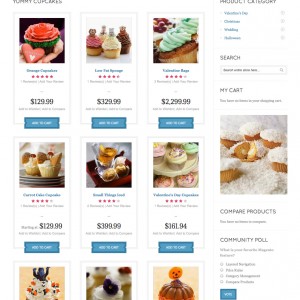How can I change the order of the right column? I want to siwtch the product search to be the first item, then the cart and after that the categories.
other threads didn’t help me so please help me out.
thanks a lot!
5 answers
@ patriott,
You can open the layout file app/design/frontend/default/jm_celas/layout/page.xml, find and change:
HTML Code:
<block type="catalog/navigation" name="catalog.leftcat" template="catalog/navigation/sidenav.phtml" />
to
HTML Code:
<block type="catalog/navigation" name="catalog.leftcat" after="cart_sidebar" template="catalog/navigation/sidenav.phtml" />
Hope this helps.
thanks for your reply! unfortunately there is no change at the frontend.
there is one point that irritates me:
your mentioned code snippet appears under <!--Display category on left--> which sounds to me like the left sidebar?
The <!--Display category on right--> has only a reference name and seems to be empty…
it’s quite confusing to me…
@ patriott,
It’s strange, I tried and see it works at my end, could you PM me url, admin and FTP credentials of your site, I will check further.
nobody an idea?
after turning off all caches (again) ist shows up the right way.
Thanks for your support!
This question is now closed