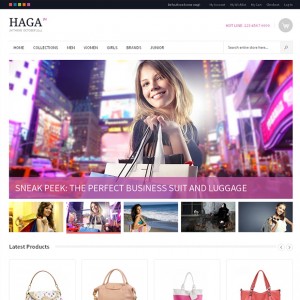Hi there!
The thing is that I’d like to move the Advertising List block (position-6) from the bottom of the page to right after slideshow area. It’s seems pretty easy to do but I could not get it done.
I’ve tried to change the code in page.xml, 1column.phtml and the Homepage setup in the CMS admin area but I couldn’t get it done, so if anyone could please help me here it would be great.
Thanks!
Romulo
1 answer
Basically, the layout (XML files) defines the block structure.
for example:
layout/catalogsearch.xml defines the search block to be in the header:
Code:
<reference name="header">
<block type="core/template" name="top.search" as="topSearch" template="catalogsearch/form.mini.phtml"/>
</reference>
In template/page/html/header.phtml, the block is rendered:
Code:
<?php echo $this->getChildHtml('topSearch') ?>
To move the search block to the left column, all you have to do is change the reference name “header” to “left” and remove <?php echo $this->getChildHtml(‘topSearch’) ?>. (You don’t need to put getChildHtml in any left template. There is no left template, because the left block is simply a list of blocks.)