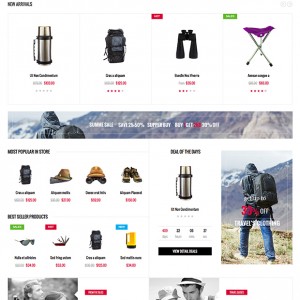Our header is transparent and we cannot change the colors or any other settings in the Base theme settings.
The picture on the colorpicker links to:
http://demo.diymage.com/skin/adminhtml/default/default/diy/images/color.png
URL to our site : http://fenrisgear.prod26.magentohotel.dk/
11 answers
Hi There,
I need a closer look to detect the root of an issue, please PM me URL, admin and FTP credentials of your site.
PS: the image not working http://demo.diymage.com/skin/adminhtml/default/default/diy/images/color.png
Best Regards
Ziven.
Hi Ziven,
Have you recieved my PM?
Hi There.
Please try to download this extension https://www.dropbox.com/s/rc6uob725b4rsed/JmBasetheme.zip?dl=0 and extract it to root. This will help you have new upgrade issue from the UberTheme. When you upgraded still have the issue please let me know if will help you see more details.
Best Regards,
Ziven.
Hi Ziven,
Still does not work.
Our mega menu is still transparrent, and I can´t cange anything in Base theme settings.
Hi Laurits,
Please contact with hosting provider and enable the function:
parse_ini_file()
Like the image http://prntscr.com/a56umy
Because this function has been disabled in the server that why you can’t not see anything in the server.
Please let me know if you need help further.
Best Regards,
ziven.
Hi Ziven,
There is still some problems with the theme.
When selecting a new header color in the base theme, then there is white lines surrounding the menu.
Also, our product pictures does not show right after the new update. They do not show the product picture unless you hover your mouse over them or you select a variable.
Hi Laurits,
Please check the link http://fenrisgear.prod26.magentohotel.dk/index.php/. I do not see you use the theme from us. Also, the issue about base theme are you contact with the hosting for enabling the function: parse_ini_file() ?
Best Regards,
Ziven,
Hello,
I have the same problem.
In the blackened thumbnail images not showing and the url of the image is http://demo.diymage.com/skin/adminhtml/default/default/diy/images/color.png
https://gyazo.com/a88baca514dfe83fb8f4fc7fb1d5cf15
I already download newer version of jmbasetheme from gem template but the problem remains.
Can you please help me?
Hi Alex,
All the link screenshot you sent did not work. http://prntscr.com/duyyo8
Please check and send me again.
Best Regards,
Ziven.
Hello,
please check the screenshot below
https://gyazo.com/7b7da8a6a1f579525e7ce05b3bf0acde
it the JM Base Theme Settings page. All the thumbnails arent loading.
The color picker is loading the thumbnail from the http://demo.diymage.com/skin/adminhtml/default/default/diy/images/color.png
which is not exist. it returns This site can’t be reached as the screenshot you sent me.
Also i cannot save any change in this page.
Thanks
Hi Alex,
Please download this extension https://www.dropbox.com/s/50kc3nv8qky1169/JmBasetheme.zip?dl=0 and upload it to root. The issue will have been resolved.
Please let me know if you need help further.
Best Regards,
Ziven.