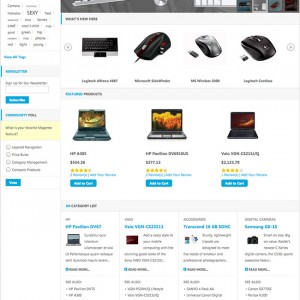Hi
I’ve been asked by a customer who is using JA-Mesolite for his Virtuemart shop to change the order on the pages.
Currently the order for "browseProductContainer" is:
- browseProductTitle
- browsePriceContainer
- browseProductImageContainer
- browseRatingContainer
- browseProductDescription
- browseAddToCartContainer
As his products are expensive technical instruments, nobody will buy just by browsing. They will always look at the detail pages before ordering. So what he would like is the following:
- browseProductTitle
- browseProductDescription
- Produktdetails
- browsePriceContainer
- browseProductImageContainer
What I need to know, is where I can change this view, i.e. in which file(s), perhaps even a worked out file that I can copy.
All help appreciated.
Regards
David
2 answers
Hi iamalive
For the case, please change the order in components\com_virtuemartthemes\ja-mesolitetemplates\product_details\flypage.tpl.php file
Hi iamalive
For the case, please change the order in components\com_virtuemartthemes\ja-mesolitetemplates\product_details\flypage.tpl.php file
Hi
I was quite happy with the flypage, but the problem I needed to solve was actually in the files:
components\com_virtuemartthemes\ja-mesolitetemplates\browse\
where I have now adapted browse_2.php to show the presentation the customer required.
Nevertheless, thank you for your input, which put me on the right track.
Regards
This question is now closed