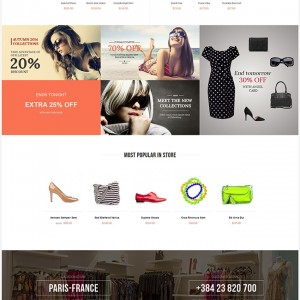Hello
I am new to Magento CE and I am beginning to make some changes to my jm-summer template.
Is there a best practice when customising code?
For example in WordPress you create a child theme, then future updates do not wipe out your changes.
Is there a similar method with Magento?
Many thanks
3 answers
To my knowledge -- unfortunately -- there is not a "custom.css" type option within Magento.
However, I also haven’t heard too much about customizations being overwritten -- so I am thinking, perhaps, that this is not as "dangerous" an issue as it is with Joomla (when updating/upgrading).
Nevertheless, I will try to research the issue a bit further. In the meantime, perhaps one of the following informational resources may be of assistance . . .
OK, thanks.
It’s just CSS files so far. I don’t think I will need to change any PHP.
All the CSS files I have tampered with are in /skin/frontend/default/jm_summer/css/ and I always keep a backup of the original and amended versions.
Thanks again.
At this moment, the best practice always is taking a BACKUP of your site before updating. And when there is new version available, you can check the update with JA UPDATES tool and make a comparison for file/folder between the update version and the existing one, then you will know which file/folder is added/modified/…