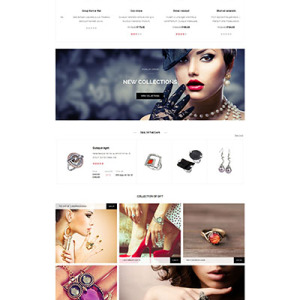Hi,
I have 2 problems
1) When tray to Clear All products in Compare Product block in the left column the products is not displayed to be cleared, just after press F5/Refresh page is cleared.
http://prntscr.com/a7ot9w
http://prntscr.com/a7ovsd
2) Popup message canot be translated complete via Inline trasnlation in magento, text “Prevent this page to create aditional dialogs” canot be translated, where find this file in theme files of this popup and what code is need to add for work inline translation?
http://prntscr.com/a7otlv
Best regards,
George
16 answers
Hi george_ardeleanu,
=> I need a closer look to detect the root of issue as you said. Let’s provide me the admin and ftp credentials of your site.
=> That is a addition text in alert box from your browser and we can’t translate it from Magento. Please have a look again.
Regards,
Mall.
Hi eorge_ardeleanu,
Please re-check your ftp credentials. I can’t connect to the server of your site with that. See here: http://i.imgur.com/KFBtTZa.png
Regards,
Mall.
Hi eorge_ardeleanu,
To sole the issue as you said, let’s do some steps bellow:
Open the PHP file at path: /app/code/local/Wavethemes/Jmquickview/controllers/IndexController.php
and find to some lines with code:
jmquickview/compare/sidebar.phtml
and replace all line with that code by the new code:
catalog/product/compare/sidebar.phtml
Do it and let’s me know how it goes.
Regards,
Mall.
Hi,
Now is ok compare block. Thank you for you support!
I discover a new problem with Quick View Product, have an error an is not funcional. Please see in store http://www.bohemia-cristal.ro/development2/en/
Fatal error: Call to a member function getFile() on a non-object in
/home/r36628bohe/public_html/development2/app/design/frontend/gem/default/template/catalog/product/view/media.phtml
on line 66
Best regards,
George
Hi george_ardeleanu,
You can see, the Quickview extension working fine in our Gem theme at: http://gem.demo.ubertheme.com/
To solve the issue as you said. Let’s download update the latest version of this theme and find to the template file at path:
app/design/frontend/gem/default/template/catalog/product/view/media.phtml
and upload replace it to the current server of your site.
Let’s do it and tell me know how it goes.
Regards,
Mall.
Hi,
Now working , but have an a problem with image, not dispay image…display placeholder image
Thank you!
Regards,
George
Hi george_ardeleanu,
Let’s re-check the ftp credentials you are provided. I can’t connect to your server with that.
See here: http://i.imgur.com/7CxhkxR.png
Regards,
Mall.
Hi george_ardeleanu,
but have an a problem with image, not dispay image…display placeholder image
=> About issue with images in quickview, i have edit the template file at path: app/design/frontend/gem/default/template/catalog/product/view/media.phtml
Find to block code:
if (!isset($_img)) {
$mainImageUrl = $this->helper('catalog/image')->init($this->getProduct(), 'image')->resize($productlimagewidth, $productlimageheight);
$_img = '<img id="image" src="' . Mage::getModel('catalog/product')->getImageUrl($productlimagewidth, $productlimageheight) . '" data-zoom-image="' . $this->helper('catalog/image')->init($this->getProduct(), 'image')->resize ( $productlimagewidth, $productlimageheight ) . '" alt="' . $this->htmlEscape ( $this->getImageLabel () ) . '" title="' . $this->htmlEscape ( $this->getImageLabel () ) . '" />';
}
and replace it by code:
if (!isset($_img)) {
$mainImageUrl = $this->helper('catalog/image')->init($_product, 'image')->resize($productlimagewidth, $productlimageheight);
$_img = '<img id="image" src="' . $mainImageUrl . '" data-zoom-image="' . $this->helper('catalog/image')->init($_product, 'image')->resize (1000, 1000) . '" alt="' . $this->htmlEscape ($this->getImageLabel()) . '" title="' . $this->htmlEscape($this->getImageLabel ()) . '" />';
}
and the issue as you said was solved.
Have a look and contact me if you need further assistance!
Regards,
Mall.
Hi,
Thanks for all support!
Best regards,
George
Hi,
I discover an new problem with Quick view product, when product have multiple images, base image is not display…I want to display base image in Quick product view
Please see here one case of product with multiple images
http://www.bohemia-cristal.ro/development2/en/catalogsearch/result/?q=Crystal+bottle+-+Kathreen+-+Catalog+No+533
Thank you!
Best regards,
George
Hi george_ardeleanu,
I discover an new problem with Quick view product, when product have multiple images, base image is not display…I want to display base image in Quick product view
=> That because you have wrong config in Images Settings tab in Product edit page in back-end of your site.
You have checked to exclude the base image. See here: http://i.imgur.com/mzc1YaT.png
=> I have resetting this for you and the issue as you said was solved.
Now it working fine: http://www.bohemia-cristal.ro/development2/en/catalogsearch/result/?q=Crystal+bottle+-+Kathreen+-+Catalog+No+533
Have a look again and contact me if you need further assistance!
Regards,
Mall.
Hi,
This setting is made by me for all products that have multiple images because I use a gallery extension and base image is duplicate in case if is not set to “Exclude”, make a click to image to see duplicate base images in gallery here:
http://www.bohemia-cristal.ro/development2/en/crystal-bottle-kathreen-catalog-no-533.html
Is posible to see just Base image in Quick product view? Is very important for my client this mod of prezenationa that use this gallery
Best regards,
George
Hi george_ardeleanu,
Is posible to see just Base image in Quick product view? Is very important for my client this mod of prezenationa that use this gallery
Do you want your customers see the base image in Quickview only? How about other products images?
If yes, our developers can fix that for you but that is a custom work request and you should submit a request at:
and then our developers will help you to do that.
Regards,
Mall.