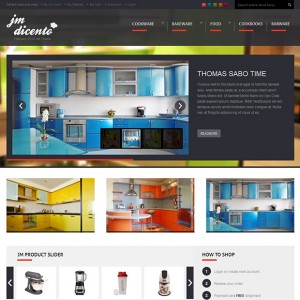Hi,
Just tried to put store in demo notice, but it doesn’t work on frontend, only backend. Cleaned cache, reindexed, added notices.phtml to /app/design/frontend/default/jm_dicento/template/page/html/ and stil nothing on frontend. 
5 answers
Hi,
Just tried to put store in demo notice, but it doesn’t work on frontend, only backend. Cleaned cache, reindexed, added notices.phtml to /app/design/frontend/default/jm_dicento/template/page/html/ and stil nothing on frontend.
Dear majorpain,
please add
PHP Code:
<?php echo $this->getChildHtml('global_notices') ?>
before
Code:
<!-- HEADER -->
<?php echo $this->getChildHtml('header') ?>
<!-- //HEADER -->
in jm_dicentotemplate\page\1column.phtml
jm_dicentotemplate\page\2columns-left.phtml
jm_dicentotemplate\page\2columns-right.phtml
jm_dicentotemplate\page\3columns.phtml
Thanks,
That worked like a charm! Thanks! 
Now, where can i edit the text size, background colour of the demo notice?
Thanks
edit:
It seems the way you told me to do it, it doesn’t get the properties from demo-notice in boxes.css . It doesn’t scroll either. So where can i edit the properties?
Thanks
edit:
It seems the way you told me to do it, it doesn’t get the properties from demo-notice in boxes.css . It doesn’t scroll either. So where can i edit the properties?
Thanks
Dear Majorpain,
please add
Code:
/* Global site notices */
.global-site-notice { border:1px solid #cfcfcf border-width:0 0 1px; background:#ffff90; font-size:12px; line-height:1.25; text-align:center; color:#2f2f2f; }
.global-site-notice .notice-inner { width:860px; margin:0 auto; padding:12px 0 12px 80px; text-align:left; }
.global-site-notice .notice-inner p { margin:0; border:1px dotted #cccc73 padding:10px; }
.global-site-notice .notice-inner .actions { padding-top:10px; }
/* Cookie Notice */
.notice-cookie { }
/* Noscript Notice */
.noscript {}
/* Demo Notice */
.demo-notice { margin:0; padding:6px 10px; background:#d75f07; font-size:12px; line-height:1.15; border:0; text-align:center; color:#fff; }
.demo-notice .notice-inner { width:auto; padding:0; background:none; text-align:center; }
.demo-notice .notice-inner p { padding:0; border:0; }
to skin\frontend\default\jm_dicento\csstheme.css file
thanks,
Thanks alot. That did the trick but no scroll neither. But i can live with that. 
This question is now closed