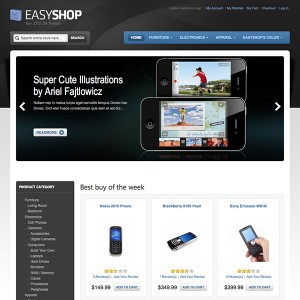I have been working on redoing a lot of the EasyShop template to suit my needs, and I noticed that you must have originally had an accordion menu system controlled with jQuery. Can you please tell me how I go about implementing the accordion menu in the left column, for I would really like to use it in my site?
Thank you.
6 answers
Please give me the link site that Accordion menu you like to implement to the site?
Hello thangnn1510,
Thank you for your reply. My site is scriptsconnect.com. I have been remaking it from the EasyShop template. If you look in skin/frontend/default/jm_easyshot/js, there is ja.accordion.nav.js
I would like for the left nav to use an accordion menu like the majority of the rest of your JM templates use.
Thank you.
I have posted the solution for the same problem with JM Natris here:
http://www.joomlart.com/forums/showt…ory-navigation
You could use it as well for JM Easyshop because they are using the same structure. Please tell me if there’s any else problem.
Hello thangnn1510,
Sorry it has taken me so long to reply. I finally had time to do what you suggested via the other thread you provided the link to, and it worked. The accordion menu is now visible, but now I have a different problem.
The + icon button is on all left (or right depending on the page) nav buttons, even the ones without the parent class applied to the li. Can you please look at my site and tell me what the problem is with the jQuery?
Unfortunately, I am not as skilled at jQuery as I’d like to be.
And, I’ve changed a lot of the EasyShop structure, so I hope that doesn’t mess anything up.
Instead of #ja_nav, it is now #sidebar_navigation, and made sure to change the selector accordingly in ja.accordion.nav.js. And #sidebar_navigation starts on line 829 of theme.css
The accordion does work. It’s just the + icon button on all level 0 items.
Thanks so much for your help.
It wasn’t a jQuery issue. Turned out to be some incorrectly done CSS. I found the solution here:
http://www.joomlart.com/forums/showt…ory-navigation
I still have a few quirky little problems, but can get those worked out on my own. Oh, and I do not have the solution up at scriptsconnect.com at the moment. I only have it implemented on my localhost wamp server.
Thanks everyone!
Hi Dwpegues!
Thanks for telling us about the solution you found. If you have any problem please feel free to let me know.