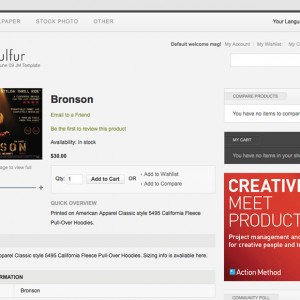Hello.
I am experiencing a problem on the site. The problem is occurring more and more.
The message I receive is below:
Fatal error: Allowed memory size of 33554432 bytes exhausted (tried to allocate 2640 bytes) in /home/xxxxxxxxxx/public_html/photospecimages/lib/Varien/Image/Adapter/Gd2.php on line 44
Is this error associated with my host? i am getting this error when I try to browse to any product in my site.
Any feedback is greatly appreciated.
3 answers
Hi dwpegues
This issue is from your server.
Please contact with your server manager to fix this issue.
Thank you very much JA Developer for your quick reply. I have created a service ticket with my host about this problem. If there are steps I can take to resolve this issue on my own, then I will post that information for everyone here.
If you do not have a public_html/php.ini file, you can create a new php.ini by going to the cPanel — PHP Config — Install master php.ini. Then rename php.ini.default in public_html to php.ini (you can use cPanel — File Manager).
Once you have a public_html/php.ini file, you can edit it by going to cPanel — File Manager (right click and choose Edit). Find and update the memory_limit (usually 64M is sufficient, although up to 128M will work). Click the Save Changes button in the top right corner of the window.
If it isn’t working after making this change, go to cPanel — PHP Config and choose PHP5 (Single php.ini file); click Save Changes.
_____________________________
In other words everyone, make sure to have a php.ini file. Attached is the php.ini file I am now using. Use it if you wish or make your own with the directions above, that is if you host uses CPanel.
This question is now closed