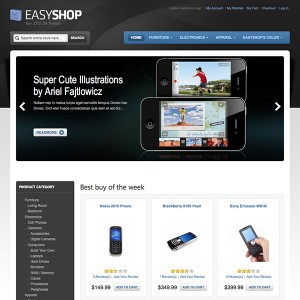jm_easyshop template doesn’t use the favicon.ico configured in the admin page (system->configuration->general->design->header). So, we cannot have 2 websites with jm_easyhsop look and different favicon.
I did a simple change in app/design/frontend/default/jm_easyshop/template/page/html/head.phtml for using this configured favicon :
I replaced :
<link rel="icon" href="<?php echo $this->getSkinUrl(‘favicon.ico’) ?>" type="image/x-icon" />
<link rel="shortcut icon" href="<?php echo $this->getSkinUrl(‘favicon.ico’) ?>" type="image/x-icon" />
by :
<link rel="icon" href="<?php echo $this->getFaviconFile(); ?>" type="image/x-icon" />
<link rel="shortcut icon" href="<?php echo $this->getFaviconFile(); ?>" type="image/x-icon" />
these 2 lines comes from the default magento head.phtml
Maybe these lines can be changed in the default jm_esayshop template ?
1 answer
Thanks very much for this. I had hired a developer to help me with the page and he has just not done anything so I am sort of having to do it myself. Things like this have helped me a great deal.
Thank again!
Iain
This question is now closed