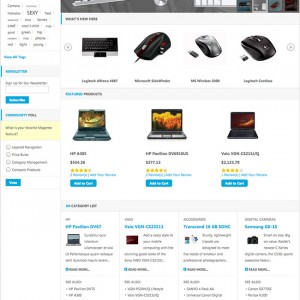Hello,
I got few question for you
1) how to remove in footer copyright
2) how to remove color and font size
3) how to increase space between header and top
4) how to make menu on left position
Thank You Very Much
7 answers
ok for copyrights footer.phtml
for color and font size if ound the file ja_vars.php
but i cannot do how to modify
I waiting your answers for others questions.
Thank you 
Hello,
for colors, i remove in header.phtml
line 40 <?php echo $tmpTools->genToolMenu ($tmpTools->getParam(‘usertool_color’),’png’); ?>
Thank You
1) how to remove in footer copyright
There is a file in templates/html/mod_footer that you can modify. But you are not allowed to do this unless you have purchased the license.
2) how to remove color and font size
that is in template setup, extensions/template manager or you can do it as estreez said
3) how to increase space between header and top
this should be in CSS you can add padding, or you could just add some forced space in the html template. I think better to do in CSS. add padding-top to ja-header
4) how to make menu on left position
choose your menu module and display on the left. If you don’t want the top black menu at all you probably have to remove that in the html also.
Hope this helps
Cheryl
Hello,
I’m not working on joomla but Magento
could you modify your response for magento
because i try to add padding-top:30px; line 153 on theme.css #ja-header .main
but this add increase banner header but not the space between top and header
Thank You;
ok to increase space between header and top
add padding-top to line 3 on layout.css #ja-wrapper {padding-top: 50px;}
Where can these files be found in the Magento folder structure?
its on sin/fronted/defauls/jm_mesolite\css
This question is now closed