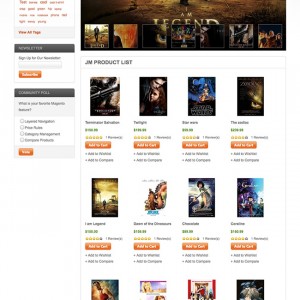Am I the only one who can not get JM and JA tube to look the same in IE and FF?
The menu title looks fine in FF but not in IE?
It is just an ordinary title entered into the title field. See the attached images.
Secondly, on my little 12 inch laptop, the title looks fine in IE!!!
But the black wrap is not narrow like it is on my 20 inch monitor.
I am lost in why it all looks so different.
I followed someone else’s advice and reduced the wrapper to 20px because I don’t want a stupid image sitting right there where I need to sell some products!
When I look at the original JM Tube on my laptop, half the screen real estate is taken up by the logo, the menu and James Bond! I mean, the purpose is to sell my products not the menu or a pretty picture! So I removed JB and tried to narrow the wrap to 20 px and now I just get distortions.
And, it doesn’t look like long menus wrap properly in the main menu.
Does anyone have a nice, clean effective online JM Tube??
my attempt is http://www.ecohaven.com.au, click on online shop to see the JM Tube.
Notice also the line across the page. Did that come from narrowing the wrap, I don’t know! It disappears if I remove the www from the URL.
I have spent so many hours on this already. It is really frustrating.
Does anyone have a really nice functioning JM Tube shop?
Otherwise, I think Joomlart should help me and I will be the first!!
thank you
Michael
ecoHaven/sund
3 answers
Point taken. You were right, I was using IE7. Upgraded to IE8 and it looks fine. It is just a shame, not everyone will always use the latest browers, but I take the point that a template should be optimised for the latest browser version. Now I am updateing the small laptop to see if that makes a difference. Now I only have the line visible in FireFox (which is the latest version).
But anyway, thank you, it is important to keep up to date with the browser version.
Michael
Please don’t give up on finding an answer. it should not look bad in IE7 Submit a ticket to the team and ask your questions there
Follow this link
This question is now closed