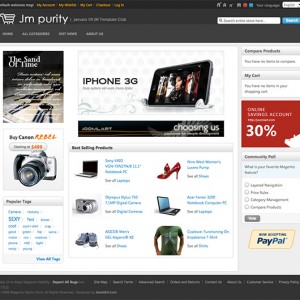I need a fix for this issue asap, please see the movie I have linked below.
Whenever a firefox/safari user attempts to use a menu on a mac they can not click on anything the menu disappears.
I hope we can get this fixed asap.
Thanks
4 answers
Glad to see someone else noticed this as well. I have two clients who I am building a site for and they both use Macs w/ Firefox and will not accept the menu "working" this way. Since the client is using the combination when they review the store it obviously has to work correctly for them or they are not going to accept it, which leads to them not paying for it… lol.
it’s amazing to me that I spent 120 or whatever it was bucks with these guys and i’ve gone 6 days without a response to this major problem. They were great with my other issue but this is clearly something large that needs immediate attention.
A large portion of my client base uses mac’s so if there is no response to this soon i’m going to have to dispute my charges for this theme. My site goes live next week….
Agreed it’s very disappointing. I am in a similar boat where this must work on a Mac running Firefox or it’s a deal breaker. I hadn’t considered disputing the charge, but I can see that in effect a product has not been delivered as promised. It simply does not work in Firefox. To compound the problem my two clients feel that since they use a Mac and Firefox so do many people. Right or wrong, it needs to work on this combination.
Did you try making adjustments in the css?
I found that if you change in the skin/frontend/default/jm_purity/css/menu.css around lines 85 -- 90:
Code:
/************ 2ND LEVEL ************/
#nav ul {
position: absolute;
width: 15em;
top: 33px;
left: -10000px;
border: 1px solid #4F4F4F;
background: #333333;
}
You can change top to 32px or 31px which brings up the 2nd level navigation and prevents some of the disappearing navigation issues. I have not tested this on a mac, but it works on my PC in Firefox 3.
This question is now closed