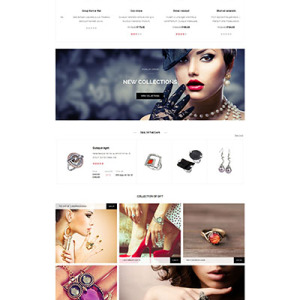With the submenus on the Mega Menu section we have the option to upload images for each subcategory / other elements.
(See this screenshot to see the tool to upload images: http://prntscr.com/324y17)
However, when an image is uploaded this way, one would expect to see it appear next to the category title, but instead that image is output as an inline background for a very small span that wraps the category title, and hence is totally invisible….
I tried to make the span bigger, float it to the left, make it display-block, but still the image didn’t appear.
How can we make those images appear normally next to the category title?
Thanks,
3 answers
I ended up going to the megamenu stylesheet, and in the last line (1071 aprox), uncommented this rule for the backgrounds to appear:
#jm-header .jm-megamenu ul.level0 li.mega span.menu-title{
/*background: none !important;*/
}
After that I added some more CSS so it shows good.
Hi There,
Sorry for about delay message. My system have some problem and not see your answer. Now it’s working fine.
Please let me know if you need help further.
Best Regards,
Ziven.
I solved the issue with CSS thanks.
This question is now closed