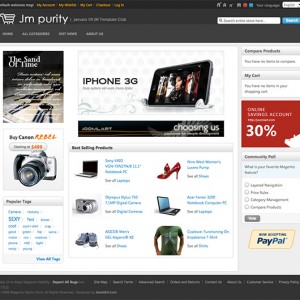Problems off the bat trying to use this template":
Code:
Warning: include(/home/domains/dev.website.com/public_html/app/design/frontend/default/jm_purity/template/page/ja_vars.php) [function.include]: failed to open stream: No such file or directory in /home/domains/dev.website.com/public_html/app/design/frontend/default/jm_purity/template/page/html/head.phtml on line 26
when I comment out the offending line:
Code:
include (dirname(dirname(__FILE__)).'/ja_vars.php');
I then get
Code:
Fatal error: Call to a member function getParam() on a non-object in /home/domains/dev.website.com/public_html/app/design/frontend/default/jm_purity/template/page/html/head.phtml on line 50
4 answers
You’ve got a bad install.
Warning: include(/home/domains/dev.website.com/public_html/app/design/frontend/default/jm_purity/template/page/ja_vars.php) [function.include]: failed to open stream: No such file or directory in /home/domains/dev.website.com/public_html/app/design/frontend/default/jm_purity/template/page/html/head.phtml
"phtml" suffix is used by an encoder to encrypt php to make it more secure before distribution.
Either you didn’t lift it well…or someone has passed along an encrypted version of the template.
Kinda bizarre as Purity comes free with Joomla…which is free as well.
Can’t understand why anyone would try to encrypt it.
If you want more light reading on the subject:
http://www.rssoftlab.com/phpenc.php
Good luck.
jbrett
I appreciate the note -- this is for the magento version (jm_purity) not joomlar (ja_purity), and based on the errors it is indeed missing files or wrongly coded.
The phtml files are the design/template files that magento uses, they aren’t encrypted, just contain a mix of html and php code.
@barrmulio: ja_vars.php contains some template configurations. Please make sure that it is in app/design/frontend/default/jm_purity/template/page/. I’ve just check the download package and found no problem there.
i did have a bad install, redownloading fixed the missing ja_vars files
there was an issue however with the icons, a fix was posted to the magento forums
Code:
tomcorkhill posted on Mon, February 16, 2009
The path to the images seems to be wrong in the template. I think this is a bug that needs to be fixed, but as a workaround, you can move the images for the icons from "skin/frontend/default/jm_purity/images" to a new folder "skin/frontend/joomlart/purity/images" I think the image names are as follows: user-reset.png user-increase.png user-decrease.png red.png red-hilite.png default.png default-hilite.png blue.png blue-hilite.png.
This question is now closed