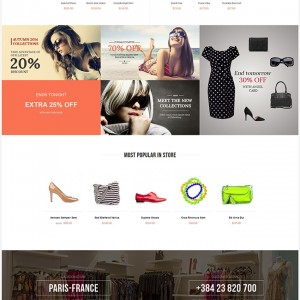Hello
I have just tested my site in the Google mobile friendly checker and it failed?
It displays OK on a mobile?
Can someone suggest a reason for this?
Many thanks
Wayne
Google Checker:
https://www.google.com/webmasters/tools/mobile-friendly/?url=www.rugshopdirect.co.uk
7 answers
Hi Wayne Farnworth,
Magento supports a few way to improve the performance. You can consider the to do list below:
1. Turn on cache in Magento:
+ Addmin -> Systems -> Cache Management -> Select all choose enable
2. Merge css and js:
+ Admin -> Systems -> Configuration-> Advanced -> Developer -> Javascript Setting -> Merge JavaScript Files -> yes
+ Admin -> Systems -> Configuration-> Advanced -> Developer -> Css Setting -> Merge CSS Files -> yes
3. Keep log turn off :
+ Admin ->System -> Configuration -> Advanced -> Mage Log -> Set Disable and Save
4. Enable flat catalog
+ Admin -> Systems -> Configuration-> catalog -> frontend -> change Use Flat Catalog Category to YES and change Use Flat Catalog Product to YES.
5. Turn Compilation On
+ Admin -> System -> Tools -> Compilation and click on the “Run Compilation Process” button.
6. Or you can use 3rd party extensions to handle Magento cache (for instance, Full Page Cache etc.,)
Please do it and recheck with the Google tools as you did.
Hope it helps.
Best Regards,
Kan Lee
Hello, thanks for the reply.
We already use Bolt Full Page Cache
The failure screen mentioned that some elements of the site could not be displayed because access to them was being blocked by robots.txt.
I deleted robots.txt and tested again. Immediately the site was verified as mobile friendly by Google.
That’s great. So I thought I would go through robots.txt and enable the entries one by one until I found the ones causing the problem.
I enabled them all again one by one, testing each time and it passed every time?
So now I am back to the original robots.txt and it passes the Google mobile friendly test?
Strange.
So anyone else with this problem, try removing robots.txt and test again.
Hope this helps someone.
Wayne
Hi Wayne Farnworth,
Please follow the steps:
1. Turn on cache in Magento:
+ Addmin -> Systems -> Cache Management -> Select all choose enable
2. Merge css and js:
+ Admin -> Systems -> Configuration-> Advanced -> Developer -> Javascript Setting -> Merge JavaScript Files -> yes
+ Admin -> Systems -> Configuration-> Advanced -> Developer -> Css Setting -> Merge CSS Files -> yes
3. Keep log turn off :
+ Admin ->System -> Configuration -> Advanced -> Mage Log -> Set Disable and Save
4. Enable flat catalog
+ Admin -> Systems -> Configuration-> catalog -> frontend -> change Use Flat Catalog Category to YES and change Use Flat Catalog Product to YES.
5. Turn Compilation On
+ Admin -> System -> Tools -> Compilation and click on the “Run Compilation Process” button.
6. Or you can use 3rd party extensions to handle Magento cache (for instance, Full Page Cache etc.,)
If you have any problems, you could contact us.
Best regards,
Kan Lee
Hello Kan,
I’m not sure why you have posted the same reply again?
As I explained, none of that ws relevent. The robots.txtfile was causing the problem.
Thanks
Wayne
Hi Wayne Farnworth,
I need a closer look to detect the root of the issue. Please provide me the url, admin and FTP credentials of your site.
Best regards,
Kan Lee
Kan,
Thanks for the offer but if you read my replies above you see that my issue is resolved.
Wayne
Hi Wayne,
It is great to know the issue fixed.
Please let us know if you need any further assistance!
Regards,
Lara