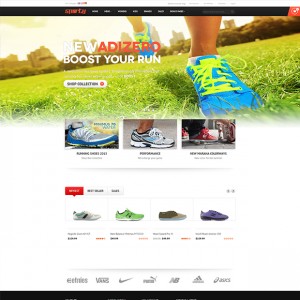Hi
When creating/updating pages in CMS or static block, after clicking "Insert/Edit image" button and on the pop up, clicking "browse" button result in a "404 Page not found" pop up instead of the folder/wysiwyg.
Please advice. Thanks.
14 answers
Hi
When creating/updating pages in CMS or static block, after clicking "Insert/Edit image" button and on the pop up, clicking "browse" button result in a "404 Page not found" pop up instead of the folder/wysiwyg.
Please advice. Thanks.
I think it’s a problem of jmbasetheme extension, I attached here the jmbasetheme latest version, you can try to upgrade it to get rid of the issue
Remember to take a backup of your site first 
Hi again,
I have uploaded your JM Basetheme.zip and it solves the photo insert/browse issue in CMS/static block.
However, now in system>Configuration>JM Base theme, the "Save Config" button are not working.
Please advice. Thanks again.
After uploaded the original base theme, it works again, but of course that means the CMS/static issue are back.
Had the same issue with 404 when uploading images, but the new JMbasetheme files solved it.
Thx for the files.
Will JMbasetheme be updated for the Magento 1.8.1 quickstart?
After uploaded the original base theme, it works again, but of course that means the CMS/static issue are back.
I accessed your site via FTP and fixed the issue directly for you, you can check it again yourself.
Hi, I have the same problem. Installed Jm Kidsland and get a 404 when trying to add/change some images.
I didn’t find the download link in the earlier thread and, this question dates from December 2013. I was kind of hoping that the JMBasetheme version would include the fix…
Could you please help me?
Solution can be found in another thread by clicking the below link.
http://www.ubertheme.com/question/fixing-404-error-wysiwyg-image-insertedit/?ans-page=1
Have a great day
Hi guys,
When creating/updating pages in CMS or static block, after clicking “Insert/Edit image” button and on the pop up, clicking “browse” button result in a “404 Page not found” pop up instead of the folder/wysiwyg.
The root issue is the error of tiny_mce plugin in the Magento Core.
To solve this issue, You can update a hot fix as follows:
1.Open the javascript file at js/mage/adminhtml/wysiwyg/tiny_mce/setup.js
and find to line 173, change:
var storeId = this.config.store_id !== null ? this.config.store_id : 0;
to
var storeId = this.config.store_id != null ? this.config.store_id : 0;
2. Clean the Magento cache after your changing.
Do it and let me know how it goes.
Regards,
Mall.
I’ve got the same problem but with Tony. I checked the line you suggested changing in tiny_mce/setup.js but it’s already set to
var storeId = this.config.store_id !== null ? this.config.store_id : 0
Any other suggestions?
Hi David Robins,
Yes, let’s replace it by
var storeId = this.config.store_id != null ? this.config.store_id : 0;
Please not that, the is a difference at “!==” and “!=” operator 😉
Regards.
Mall.
Please I need help, when creating / updating pages in CMS or static block, after clicking on the “Insert / edit image” and the pop-up by clicking “browse” button results in a “404 Page not found” pop up instead of / wysiwyg.
Wait, thank you!
Fabio
Hi Fabio,
Please follow instruction like Mall. I did with this instruction and many site working fine.
PS: I wonder whether you did purchase this theme on our site ubertheme.com or via Themeforest?
Best Regards,
Ziven.
Hello Ziven, thanks about not problem.
All resolved and corrected.
Line 174, not 173.
Yes, I am buy theme ubertheme.com.
Thank you,
Fabio
Hi Fabio,
Please let me know if you need help further,
Best Regards,
Ziven.