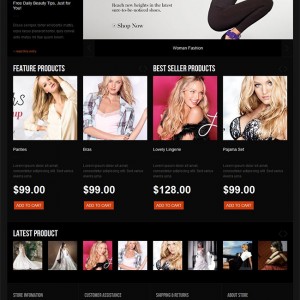hey,
how to: disable/remove left column navigation
thanx
5 answers
hey,
how to: disable/remove left column navigation
thanx
unpublish the module
hey,
how to: disable/remove left column navigation
thanx
Hi dongagon,
I am not much sure which is the left column navigation you mentioned, if it’s the categories list on the left you can try as following to remove it
Open the file of app\design\frontend\default\jm_fashira\layout\cata log.xml you look for and then remove this tag
HTML Code:
<block type="catalog/navigation" name="catalog.rightcat" template="catalog/navigation/sidenav.phtml" after="top.search" />
Hope it helps !
hi,
can you please elaborate where i would config to unpublish this.
thanx
hi sherlock,
this took out the navigation on the top of the layout on the frontpage, and there is no navigation to product categories.
I added the code back in but the top navigation still doesn’t show and shows an error.
And i have an error now.
Fatal error: Call to a member function addToChildGroup() on a non-object in /home/skin79na/public_html/joom/app/code/core/Mage/Core/Block/Abstract.php on line 759
when clicking on a product link from the frontpage.
please advise.
UPDATE:
this was an issue with the Mega Menu that was installed, this issue is resolved.
Hi dongagon,
Is the issue resolved ? let me know if you need any assistance?