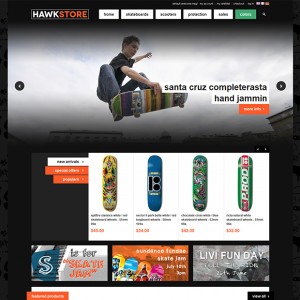Hey guys,
I have majorly changed the colour scheme and want to set the category product pages to use one coloum.
I figured I need the change the public_html/app/design/frontend/default/jm_hawkstore/template/page/1column.phtml file to add breadcrumbs, but I would like to use the masshead as well. How can I remove the double masshead??
See here: http://magento.dogonline.co.za/dog/t…ucci-bags.html
5 answers
Hi Sherlock,
Please take a look again.
This is what my 1column.phtml looks like:
HTML Code:
<!-- BEGIN: MAIN CONTAINER --> <div id="ja-container" class="ja-lo-1col wrap"> <div class="main clearfix"> <div id="ja-mainbody" class="clearfix"> <!-- Breadcrums --> <?php echo $this->getChildHtml('breadcrumbs') ?> <!-- // Bbreadcrums --> <!-- BEGIN: CONTENT --> <div id="ja-main"> <div class="inner clearfix"> <!-- MASS TOP --> <?php if ($this->getChildHtml('mass-top1')) : ?> <div id="ja-mass-top" class="ja-mass"> <?php echo $this->getChildHtml('mass-top1') ?> </div> <?php endif; ?> <!-- //MASS TOP --> <!-- global messages --> <?php echo $this->getChildHtml('global_messages') ?> <!-- // global messages --> <div id="ja-current-content" class="clearfix"> <!-- primary content --> <?php echo $this->getChildHtml('content') ?> <!-- // primary content --> </div> </div> </div> <!-- END: CONTENT --> </div> </div> </div> <!-- END: MAIN CONTAINER -->
And the custom layout refference I put into the category:
HTML Code:
<reference name="mass-top1"> <block type="joomlart_jmmasshead/core" name="jmmasshead" > <action method="setData"><name>title</name><value>skateboards</value></action> <action method="setData"><name>background</name><value>wysiwyg/banner-catalog.jpg</value></action> </block> </reference>
The mentioned snippet of code:
<!-- MASS TOP -->
<?php if ($this->getChildHtml(‘mass-top1’)) : ?>
<div id="ja-mass-top" class="ja-mass">
<?php echo $this->getChildHtml(‘mass-top1’) ?>
</div>
<?php endif; ?>
<!-- //MASS TOP -->
would display the masshead block you put into the category:
<reference name="mass-top1">
<block type="joomlart_jmmasshead/core" name="jmmasshead" >
<action method="setData"><name>title</name><value>skateboards</value></action>
<action method="setData"><name>background</name><value>wysiwyg/banner-catalog.jpg</value></action>
</block>
</reference>
and it displays once only.
The mentioned snippet of code:
would display the masshead block you put into the category:
and it displays once only.
Thanks Sherlck, yes I failed to see that it was mentioned twice, just haven’t had a chance to update this post.
On a related topic, how I do I set the defualt product page layout from two columns to one?
On a related topic, how I do I set the defualt product page layout from two columns to one?
Go to the app\design\frontend\default\jm_hawkstore\layout\ca talog.xml, at around line 197 you would see
HTML Code:
<reference name="root"> <action method="setTemplate"><template>page/2columns-left.phtml</template></action> </reference>
you change it to
HTML Code:
<reference name="root"> <action method="setTemplate"><template>page/1columns.phtml</template></action> </reference>
I hope this helps !