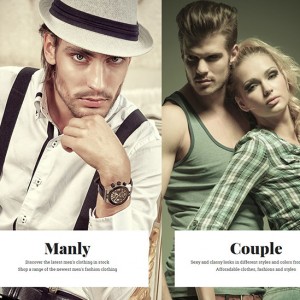Hello,
Can you please tell me how can i change the speed of the home page slider for classy theme, I want to change the slider speed when mouse over it.
Best regards,
Marius C.
4 answers
Can you please tell me how can i change the speed of the home page slider for classy theme, I want to change the slider speed when mouse over it.
=> To change speed of slider, you can open the template file at /app/design/frontend/default/jm_classy/template/joomlart/jmcategorylist/category.phtml
and find to block javascript code:
$(".feature-scroller").thumbnailScroller({
scrollerType:$scrollerType,
scrollerOrientation:"horizontal",
scrollSpeed:1,
scrollEasing:"linear",
scrollEasingAmount:400,
acceleration:4,
scrollSpeed:20,
noScrollCenterSpace:10,
autoScrolling:0,
autoScrollingSpeed:200,
autoScrollingEasing:"linear",
autoScrollingDelay:5000
});
Default of our classy theme, we use $scrollerType = “hoverPrecise” and scrollEasingAmount = 400
in this case, you can increase/decrease the value of param named “scrollEasingAmount” (value in milliseconds) to change speed of slider. Example, you can change: scrollEasingAmount = 800
Note: The value of param named “scrollSpeed” only apply when $scrollerType = “clickButtons”
Give it a try & inform me the results.
Hello,
Works like a charm..thank you. Now I’ve run into another problem, when the default color profile is selected every button on the site turns transparent, can you please tell me what do i have to change in order to fix this. I’ve tried to copy the css.php from another color profile to the default one(ex. grape.css.php to default.css.php with the proper name change) without any luck.
Best regards,
Marius Chiosea
Hello,
please disregard last issue(with theme color) I’ve fixed it.. I’ve restore it from magento admin panel.
Hi marius chiosea,
Glad to hear it works. Please contact me if you need further assistance.
Mall