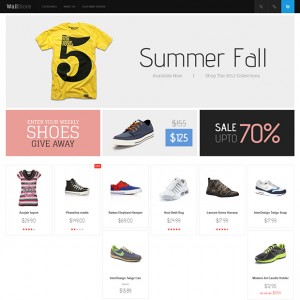The shop i am building, does not need the search function. So my question is, where can I switch off the search button (magnifiing glas with form field)?
In stead of this button I would like to have a button to switch to the secondary language. It would be a great help to know, in which file I have to tweek this.
thank you for your help…
2 answers
Hi martinmo,
You open the file of app\design\frontend\default\jm_walltemplate\page\ html\header.phtml there at the bottom you would see the html for the search button
HTML Code:
<!-- BEGIN: SITE SEARCH --> <div id="ja-search" class="has-toggle"> <div class="btn-toggle search-toggle"> <span> </span><strong><?php echo $this->__('Search') ?></strong> </div> <div class="inner clearfix"> <?php echo $this->getChildHtml('topSearch') ?> </div> </div> <!-- END: SITE SEARCH -->
You can make changes there,
Found it! Thank you, Sherlock!
This question is now closed