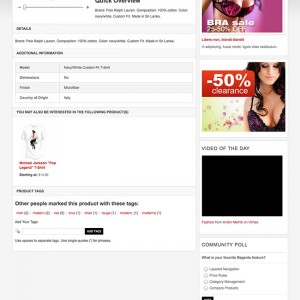How do I add clickable links on the images? Please see image attached. Red circle marks are where I need for clickable regions. Any idea how I make these images "clickable" with links.
Thanks so much in advance.
3 answers
I don’t have this template however if you open the module (find what position it is and open it). Then in your WYSIWYG editor "click’ or select your image and then the "link" button and enter the path to your article or website that you want to link to.
Thanks for your reply this is on Magneto not Joomla so I am not sure what to do 🙂 as it will most probablly be in the back end somewhere.
I haven’t tried with the Catalog’s picture -- But the blocks on the right, you change here:
find this file:
app/design/frontend/default/jm_lead/template/callouts/right_col.phtml
If you’re using the original find:
Code:
<img src="<?php echo $this->getSkinUrl('images/media/col_right_callout.jpg') ?>" alt="<?php echo __('Keep your eyes open for our special Back to School items and save A LOT!') ?>" style="display:block;padding-top: 10px;" />
Change to:
Code:
<a href="http://yourlink.com" target="_blank"><img src="<?php echo $this->getSkinUrl('images/media/col_right_callout.jpg') ?>" alt="<?php echo __('Keep your eyes open for our special Back to School items and save A LOT!') ?>" style="display:block;padding-top: 10px;" /></a>
That should do it.
This question is now closed