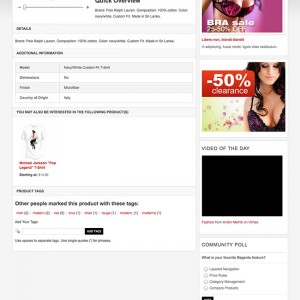I need to change the height of the JM Product Slider area so that when I increase the size of the images the size of the div also increases. I know the overflow is set to hidden and dont want to change it but just wanna know where I can change the height of the div so that the larger images fit.
1 answer
I need to change the height of the JM Product Slider area so that when I increase the size of the images the size of the div also increases. I know the overflow is set to hidden and dont want to change it but just wanna know where I can change the height of the div so that the larger images fit.
Dear mainevent,
You can go to the skin/frontend/default/jm_lead/joomlart/jmproductsslider/css/style.css file,Look for this css
.jm-products-slider-content{
}
You can adding the height value in here,For example
.jm-products-slider-content{
height:300px;
}
I hope this make sense !